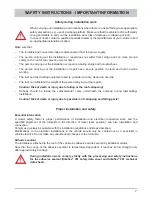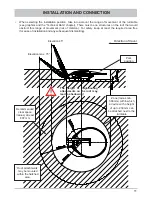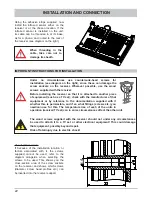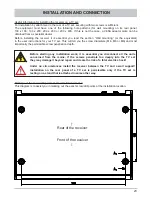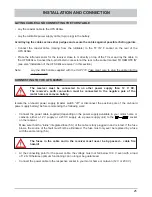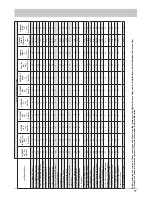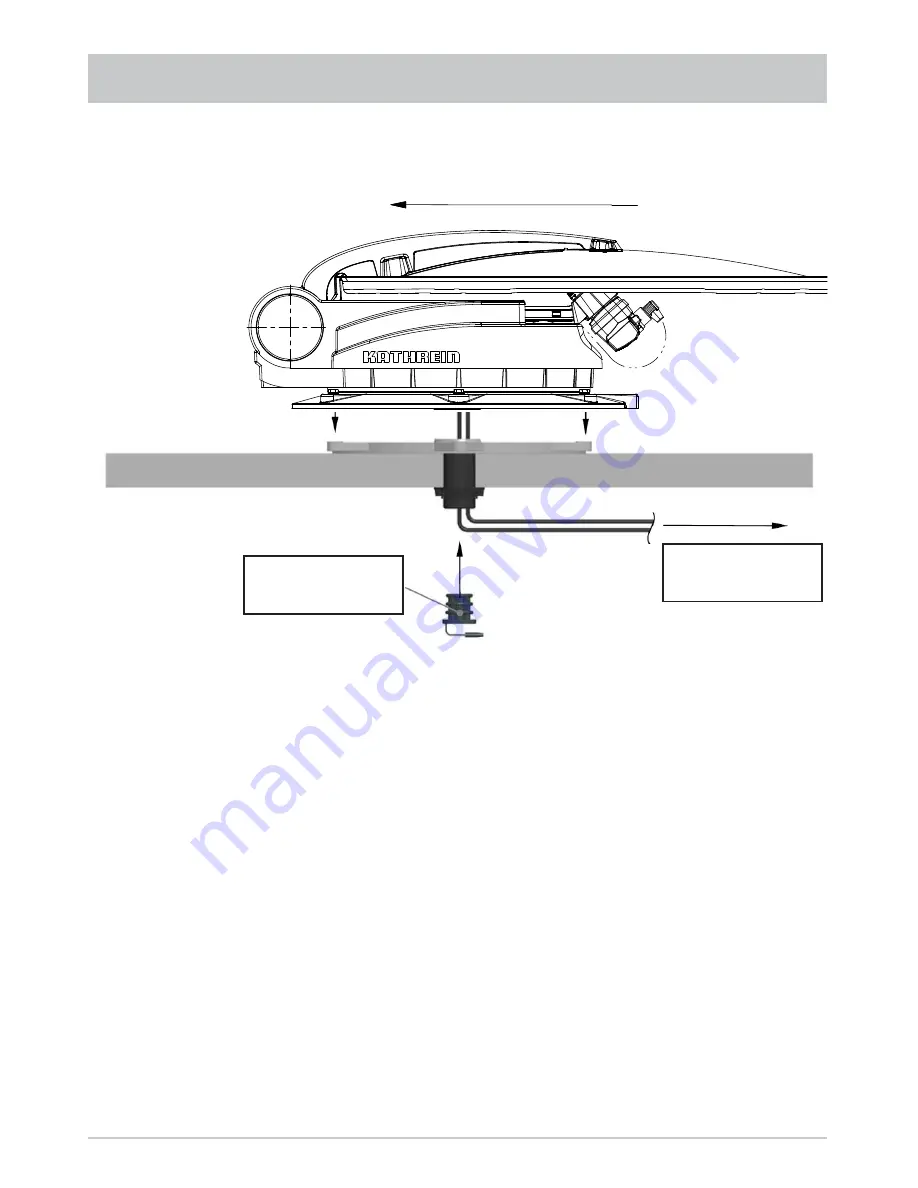
16
Figure:
E
INSTALLATION AND CONNECTION
• Lift up the turntable and place it carefully on the mounting plate facing in the direction of travel
(see illustration Fig. E) (do not step on the plug connector and do not kink/crush the cables!).
The through holes on the turntable must be perfectly aligned with the threaded holes on the mounting
plate. When lowering, make sure that the cables are fed through the cable gland and are not crushed.
•
Apply a little adhesive sealant to the six threaded holes in the mounting plate and screw the fastening
screws into the thread. Tighten the screws to a torque of 6 Nm.
•
To prevent water vapour from inside the vehicle reaching the turntable through the roof gland, thread
the two cables through the sealing gasket supplied (see Fig. E) and insert this into the roof gland until
it reaches the stop. Insert the plug into the third cable duct which is not used. Make sure that no tensile
load is acting downwards on the sealing gasket as this can cause it to fall out in the course of time.
Gasket with plug for
the unused duct
Battery, ignition
Receivers
Direction of travel
Содержание MobiSet 3 digital CAP 710
Страница 1: ...Translation of the original operating manual MobiSet 3 digital CAP 710 Englisch ...
Страница 34: ...34 View after installation 45 View after installation 45 POLARISATION SETTING ...
Страница 37: ...37 TECHNICAL SPECIFICATION DIMENSIONS MM Direction of travel Mounting plate 118 3 118 3 153 6 173 5 73 5 282 ...
Страница 66: ...DECLARATION OF CONFORMITY ...