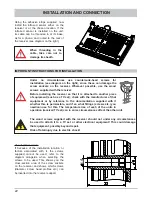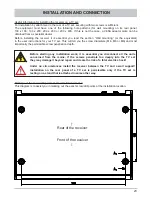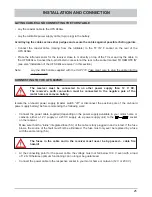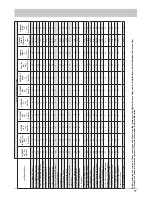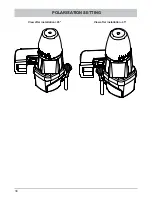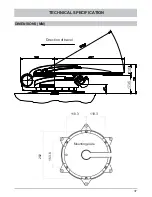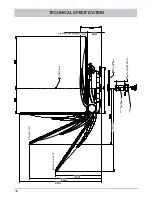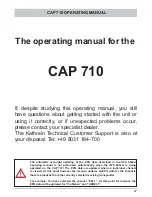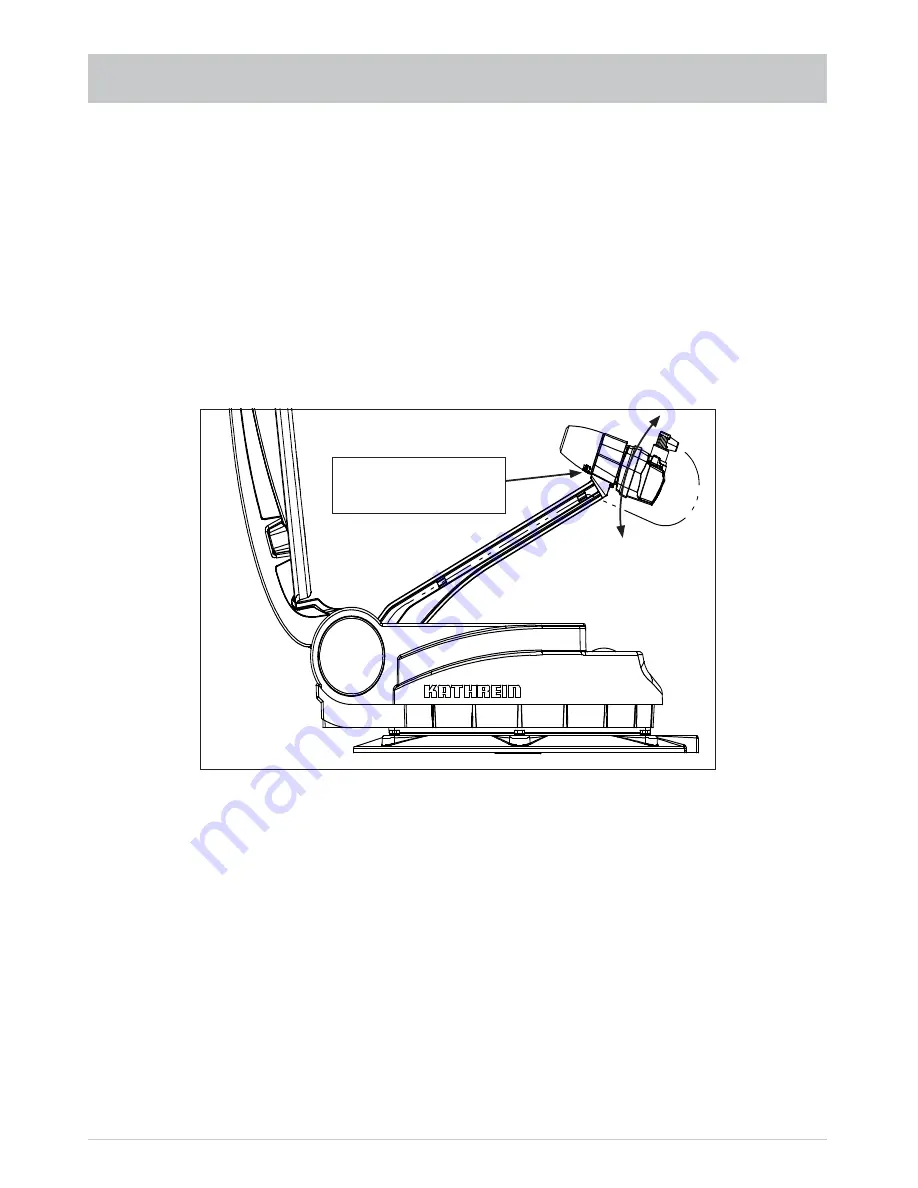
33
POLARISATION SETTING
6. Use
the
buttons to move to the “Antenna Con
fi
guration” menu item. Con
fi
rm the selection by
pressing the
button.
7. Use
the
buttons to move to the “to move the antenna manually” menu item. Con
fi
rm the
selection by pressing the
button.
8. Now use the numeric keys on the remote control to enter “400” in the “Elevation” line. Shortly after the
value has been input, the turntable moves to the desired elevation angle.
9. Turn off the UFS 940sw using the main switch at the rear and disconnect it from the power.
10. Use the socket driver supplied (size 20) to slacken the securing screw of the clamp on the LNB.
11. Rotate the LNB by the required number of degrees (the scale is located on the bottom on the LNB).
Scale for polarisation
setting
12. Tighten the hexagon socket screw to a torque of 3.3-3.5 Nm.
13. Leave the installation location and reconnect the UFS 940sw to the power supply.
15. Switch the receiver on
fi
rstly with the main switch and then with any of the numeric buttons.
The CAP 710 is now ready to use.
Содержание MobiSet 3 digital CAP 710
Страница 1: ...Translation of the original operating manual MobiSet 3 digital CAP 710 Englisch ...
Страница 34: ...34 View after installation 45 View after installation 45 POLARISATION SETTING ...
Страница 37: ...37 TECHNICAL SPECIFICATION DIMENSIONS MM Direction of travel Mounting plate 118 3 118 3 153 6 173 5 73 5 282 ...
Страница 66: ...DECLARATION OF CONFORMITY ...