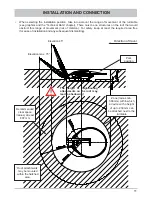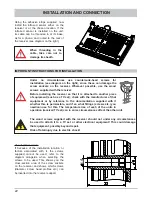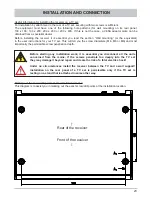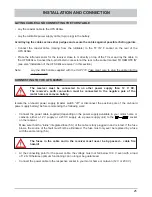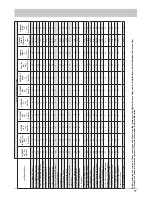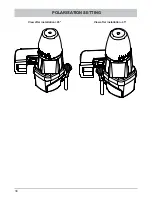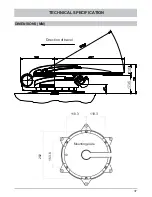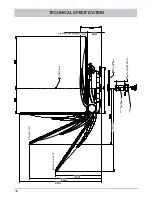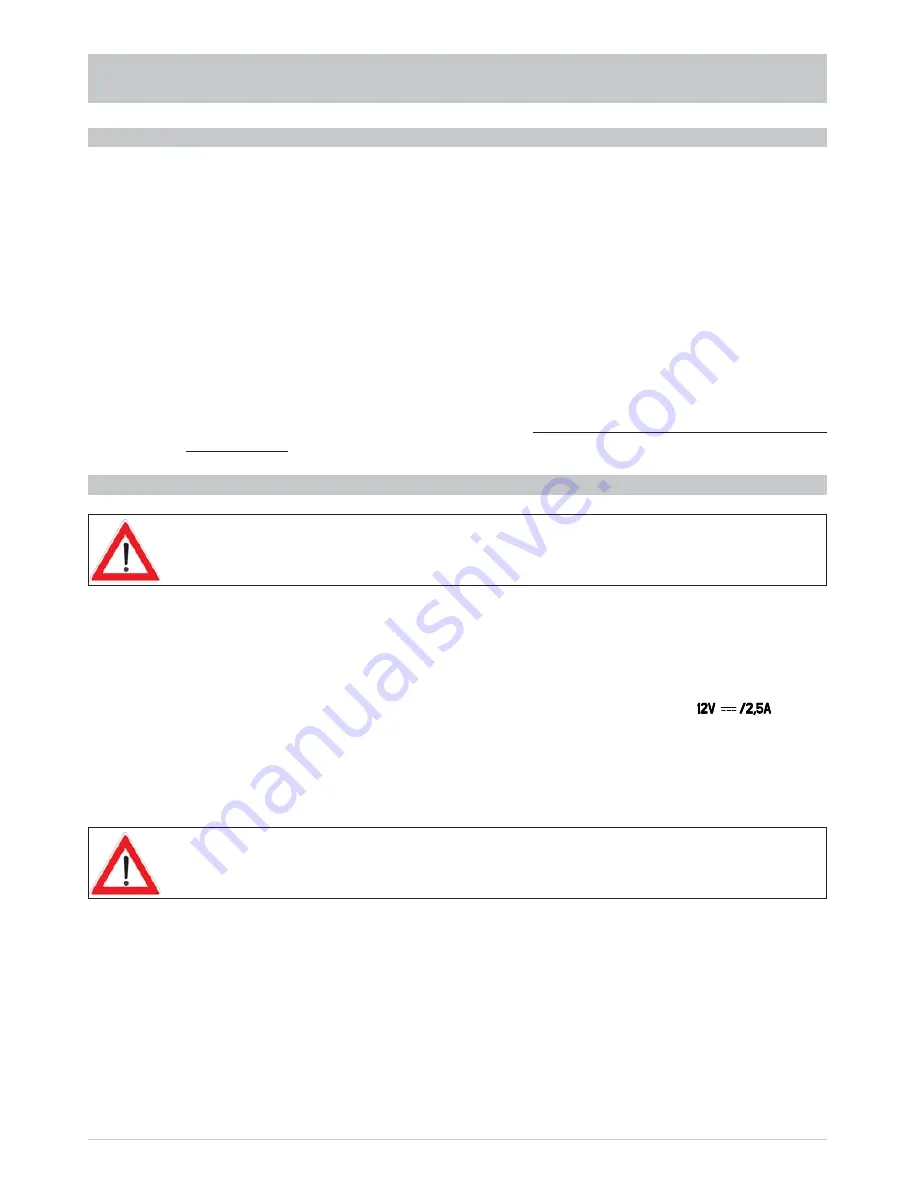
25
• Lay the coaxial cable to the UFS 940sw.
• Lay the turntable power supply cable (3-pin plug) to the battery.
Avoid laying the cables across sharp edges and secure the cables against possible chafi ng points.
• Connect the coaxial cable (coming from the turntable) to the “IF IN” F socket on the rear of the
UFS 940sw.
• Place the infrared sensor for the receiver close to or directly on top of the TV set and lay the cable to
the UFS 940sw. Connect the 6-pin Western connector at the rear to the socket marked “IR REMOTE IN”
(see also “Installation of the UFS 940sw receiver” in this section).
Isolate the on-board power supply (master switch “off” or disconnect the positive pole of the on-board
power supply battery) before commencing the following work:
•
Connect the power cable supplied (depending on the power supply available in your motor home or
caravan, either a 12 V supply or a 230 V supply via a power supply unit) to the “
” socket
on the receiver.
Make sure that the “inline” integrated fuse (5 A) of the cable is fully plugged in and is intact. If the fuse
blows, the source of the fault must
fi
rst be eliminated. The fuse must only ever be replaced by a fuse
with the same rating (5 A).
Note:
Lay the Cinch cable supplied with the CAP 710. Take great care to plug the cable into the
correct socket!
CONNECTING TO THE UFS 940SW
LAYING CABLES AND CONNECTING THE TURNTABLE
INSTALLATION AND CONNECTION
The receiver must be connected to no other power supply than 12 V DC.
The receiver’s earth connection must be connected to the negative pole of the
motor home or caravan battery.
•
At the connecting point for the power cable, the voltage must not fall below 10.9 V even with a load
of 12 A. Otherwise optimum functioning can no longer be guaranteed.
•
Connect the power cable to the respective socket in your motor home or caravan (12 V or 230 V).
The fuses in the cable and in the receiver must never be by-passed – cable fi re
hazard!
Содержание MobiSet 3 digital CAP 710
Страница 1: ...Translation of the original operating manual MobiSet 3 digital CAP 710 Englisch ...
Страница 34: ...34 View after installation 45 View after installation 45 POLARISATION SETTING ...
Страница 37: ...37 TECHNICAL SPECIFICATION DIMENSIONS MM Direction of travel Mounting plate 118 3 118 3 153 6 173 5 73 5 282 ...
Страница 66: ...DECLARATION OF CONFORMITY ...