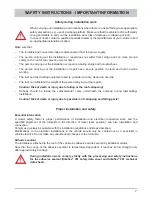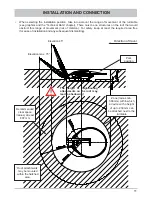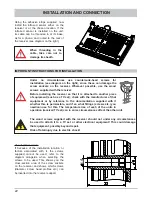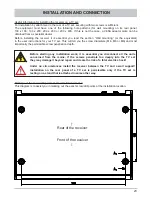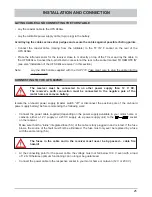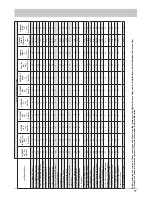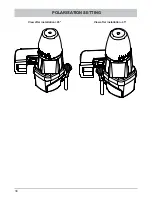21
Removing the blanking plugs:
When the unit is delivered, the screw
sockets are covered with blanking plugs.
These can be pushed out, using the
screws supplied (working upwards from
below, see diagram on the right).
PREPARATIONS
INSTALLATION AND CONNECTION
Attaching the infra-red sensor:
If the unit is installed in open view, you
can attach the infra-red sensor directly to
the unit; or if the receiver is installed in a
concealed location, you should position
the infra-red sensor where it can be clearly
seen by the remote control unit. There
are three places on the infra-red sensor
where the adhesive strips supplied can
be attached (see diagram on the right
,
and
). The attachment point
is
provided for sticking the infra-red sensor
directly to the unit.
The attachment point on the receiver is
on the front panel (see diagram on the
right
).
Connections and fusing of the unit:
All connection cables for connection to the receiver (including the infra-red sensor) are connected at the
rear of the unit (see also the item “Connection example” in this section). When selecting the installation
location, allow suf
fi
cient clearance at the rear of the unit for these cables and their plugs.
On the left hand side of the receiver viewed from the front there is a fuse inserted from the outside.
This fuse (for the type, see the section “Important Information” in the receiver operating manual) should
be accessible even after the unit has been installed, so that it can easily be exchanged if required.
Содержание MobiSet 3 digital CAP 710
Страница 1: ...Translation of the original operating manual MobiSet 3 digital CAP 710 Englisch ...
Страница 34: ...34 View after installation 45 View after installation 45 POLARISATION SETTING ...
Страница 37: ...37 TECHNICAL SPECIFICATION DIMENSIONS MM Direction of travel Mounting plate 118 3 118 3 153 6 173 5 73 5 282 ...
Страница 66: ...DECLARATION OF CONFORMITY ...