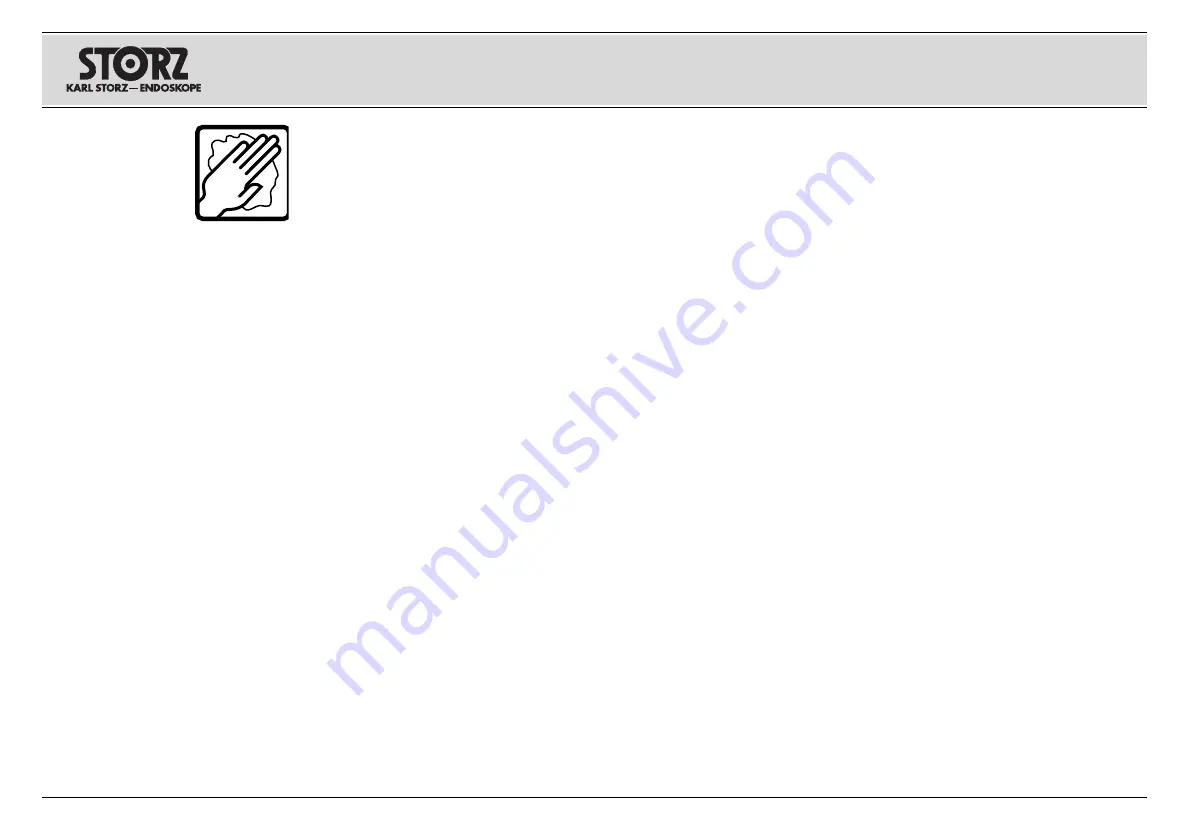
36
Reinigung und Desinfektion von Kamerakopf
und Objektiv
1. Die Schutzkappe vom Kamerakopf-Karten-
stecker abnehmen.
2. Kamerakopf (einschließlich Kabel) und Objek-
tiv komplett in eine Reinigungslösung (gemäß
Herstellervorschrift) eintauchen. KARL STORZ
rät von der Verwendung anderer, als der zur
Aufbereitung freigegebenen Chemikalien ab.
3. Verunreinigungen mit einer weichen Bürste
vom Kamerakopf und Objektiv entfernen, dabei
„Verspritzen“ vermeiden.
Auf die Materialien und empfindliche Oberflä-
chen abgestimmtes Reinigungszubehör ist bei
KARL STORZ erhältlich (siehe Katalog).
4. Kamerakopf (einschließlich Kabel) und Objek-
tiv abspülen und auf optische Verunreinigun-
gen kontrollieren. Besonders darauf achten,
dass der Kamerastecker sauber ist.
5. Reinigungszubehör (Bürsten etc.) nach
Abschluss der manuellen Aufbereitung reini-
gen und desinfizieren.
6. Den Kamerakopf (einschließlich Kabel) und
das Objektiv in eine geeignete Wanne mit
Desinfektionslösung (Konzentration und Ein-
wirkzeit nach Herstellerangaben) luftblasenfrei
einlegen. Es sollten Kunststoffbehälter ver-
wendet werden, um ein Verkratzen der Instru-
mente zu vermeiden und um elektrolytische
Korrosion zu verhindern.
Nach der Einwirkzeit mit mikrobiologisch ein-
wandfreiem / sterilem Wasser abspülen. Für
jeden Abspülvorgang neues, unbenutztes ste-
riles Wasser verwenden. Den Kamerakopf und
das Objektiv mehrfach gründlich abspülen,
um Rückstände, die u. a. die Sterilisation
beeinträchtigen könnten, zu entfernen.
7. Vorsichtig mit medizinischer Druckluft (max.
Druck 0,5 bar) trocknen. Die Glasfenster mit
einem in 70%igem Isopropylalkohol befeuch-
tetem Wattestäbchen von Schlieren und
Restfeuchte beseitigen.
Cleaning and disinfecting the camera head
and lens
1. Remove protective cap from camera head
card-edge connector.
2. Completely immerse the camera head (includ-
ing cable) and lens in a cleaning solution
(according to the manufacturer's instructions).
KARL STORZ advises you not to use any
chemicals other than those approved for
preparation.
3. Remove any residual soiling from the camera
head and lens with a soft brush while taking
care to avoid ‘spatter’.
Cleaning accessories which have been
designed for the materials and sensitive
surfaces are available from KARL STORZ
(see catalog).
4. Rinse the camera head (including cable) and
lens, and inspect them for residual dirt.
Ensure that the camera plug is thoroughly
clean.
5. Clean and disinfect any cleaning accessories
(brushes etc.) after manual preparation.
6. Place the camera head (including cable) and
lens in a suitable basin with disinfectant (con-
centration and exposure time according to
manufacturer’s instructions), making sure that
they are completely free of air bubbles.
Use plastic basins so as to avoid scratching
the instruments and to prevent electrolytic
corrosion.
After exposure, rinse with microbiologically
pure/sterile water. Use unsoiled, sterile water
for each rinse. Rinse the camera head and
lens several times thoroughly to remove
residue which, among other things, could
effect sterilization.
7. Dry carefully with sterile compressed air (max.
pressure 0.5 bar). Clean the glass windows
with a cotton swab moistened with 70% iso-
propyl alcohol to remove smears and residual
moisture.
Limpieza y desinfección del cabezal de la
cámara y el objetivo
1. Retire la caperuza protectora del enchufe de
borde de tarjeta del cabezal de cámara.
2. Sumerja completamente el cabezal de la cá-
mara (incl. el cable) y el objetivo en una solu-
ción de limpieza (según las instrucciones del
fabricante). KARL STORZ desaconseja la utili-
zación de otros productos químicos distintos
de los autorizados para la preparación.
3. Elimine las impurezas del cabezal de la cáma-
ra y del objetivo con un cepillo blando, evitan-
do producir “salpicaduras” al hacerlo.
Los accesorios de limpieza adecuados para
materiales y superficies delicadas están dis-
ponibles en KARL STORZ (véase el Catálogo).
4. Enjuague el cabezal de la cámara (incl. el
cable) y el objetivo y controle la presencia de
impurezas visibles. Preste particular atención
a que el enchufe de la cámara esté limpio.
5. Limpie y desinfecte los accesorios de limpie-
za (cepillos, etc.) al finalizar la preparación
manual.
6. Deposite el cabezal de la cámara (incl. el
cable) y el objetivo en una cubeta adecuada
con solución de limpieza (concentración y
tiempo de aplicación según las instrucciones
del fabricante), prestando atención a que no
existan burbujas de aire. Utilice recipientes
plásticos para evitar que se rayen los instru-
mentos y se produzca corrosión electrolítica.
Al concluir el tiempo de aplicación, enjuague
con agua microbiológicamente pura / esterili-
zada. Utilice para cada proceso de enjuague
agua esterilizada nueva, no usada anterior-
mente. Enjuague varias veces minuciosamen-
te el cabezal de la cámara y el objetivo, con
el fin de eliminar los residuos que podrían
menoscabar la esterilización.
7. Seque cuidadosamente con aire comprimido
para uso médico (presión máx. 0,5 bar). Elimi-
ne las estrías y la humedad residual de la
mirilla con un bastoncillo de algodón humede-
cido en alcohol isopropílico al 70 %.
Maintenance
Cleaning, disinfection and
sterilization
Instandhaltung
Reinigung, Desinfektion und
Sterilisation
Mantenimiento
Limpieza, desinfección y
esterilización
Содержание TELECAM SL II
Страница 1: ...TELECAM SL II TELECAM SL II TELECAM SL II 202130 20 202130 20 202130 20...
Страница 2: ......
Страница 86: ......
Страница 89: ......
Страница 91: ......






























