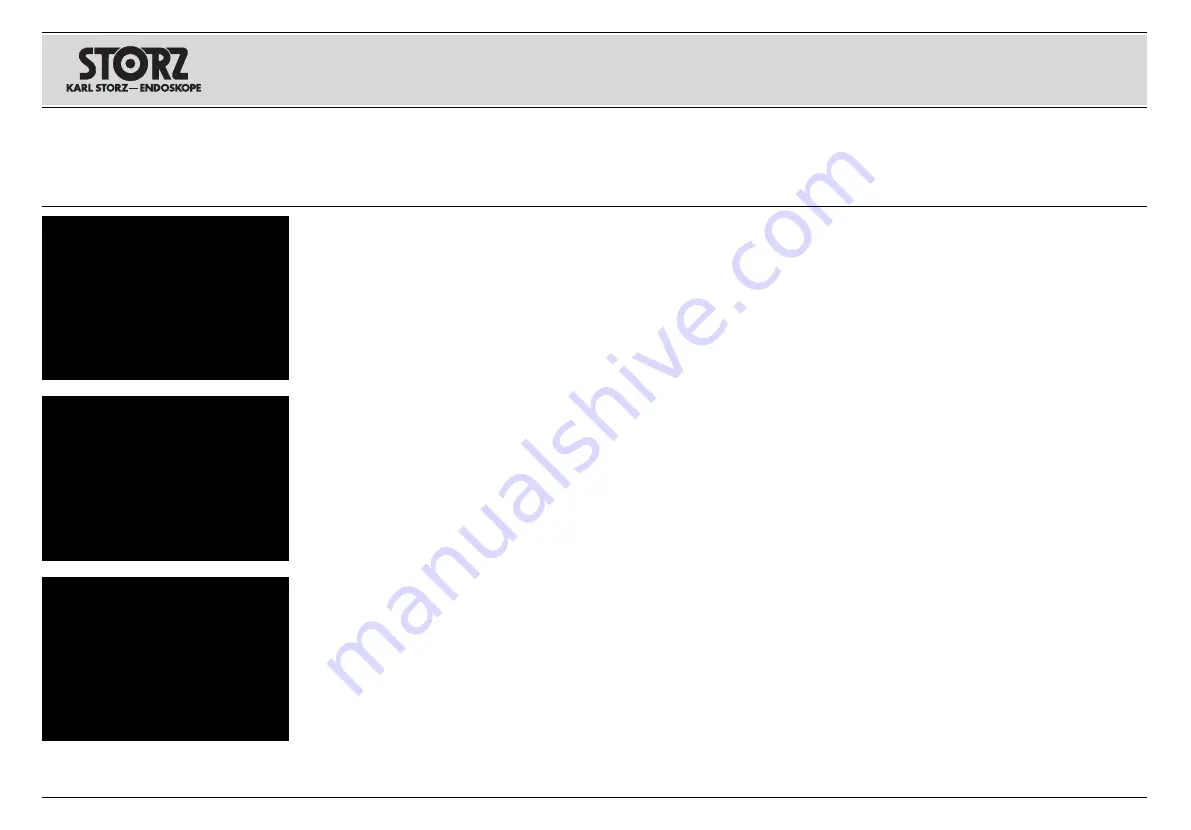
29
Hinweis:
Die Patienteninformationsseiten werden
in der CCU und nicht im Kamerakopf gespei-
chert. Auf diese Weise bleibt der Patientendaten-
text bei Anschluss eines neuen Kamerakopfes an
die CCU erhalten.
Einstellungen
Bei Auswahl von Einstellungen aus dem Tastatur-
menü öffnet sich das links aufgeführte Untermenü.
Mit den Pfeiltasten (
▲
) oder (
▼
) die gewünschte
Option markieren und mit „ENTER“ auswählen.
Folgende Menüoptionen sind verfügbar:
Anzeige:
Als Bildschirm-Sprachen stehen Eng-
lish, Deutsch, Español, Français, Italiano und
Português zur Verfügung.
Tastatur:
Als Tastatur-Sprachen stehen
English,
Deutsch, Español, Français, Italiano
und
Portu-
guês
zur Verfügung.
Einstellungen Zubeh. 1:
Wählt die Bildschirman-
zeige aus, die bei Aktivierung von Acc 1
erscheint (d. h. wenn die Kamerakopftaste
gedrückt wird, die mit Zubehör 1 belegt ist).
Es besteht die Auswahlmöglichkeit zwischen:
Kein Text, Zubehör 1, Fusspedal, Drucker,
Zubeh. 1 - Standbild.
Einstellungen Zubeh. 2:
Wählt die Bildschirman-
zeige aus, die bei Aktivierung von Acc 2
erscheint (d. h. wenn die Kamerakopftaste
gedrückt wird, die mit Zubehör 2 belegt ist).
Es besteht die Auswahlmöglichkeit zwischen:
Kein Text, Zubehör 2, Videorek., Drucker,
Zubeh. 2 - Video.
Sekundärfunktionstasten:
Aktiviert (Ein) oder
deaktiviert (Aus) die Funktion der sekundären
Kamerakopftasten (die Sekundärfunktionstasten
werden aktiviert, wenn die Kamerakopftaste
2 Sekunden lang gedrückt gehalten wird).
DV-Text:
Text der DV-Ausgabe kann ein- oder
ausgeschaltet werden.
Farbsystem Kamerakopf:
Die CCU ist mit PAL-
und NTSC-Kameraköpfen kompatibel. Mit dieser
Option wählt man den PAL- oder NTSC-Standard
manuell aus.
Hinweis:
Den Videostandard nach der Auswahl
speichern und das Menü beenden. Die CCU
aus- und wieder einschalten, um ein Reset des
Systems durchzuführen.
Note:
Patient Information Pages are stored in the
CCU and not the camera head. Therefore, if a
new camera head is plugged into the CCU, the
Patient Information text will remain.
Setup
Selecting Setup from the keyboard menu will
bring up the sub-menu as shown left.
Use the (
▲
) or (
▼
) keys to highlight the desired
option, then press ENTER to select. The following
menu options are available:
Display:
Available on-screen languages include
English, Deutsch, Español, Français, Italiano and
Português.
Keyboard:
Available keyboard languages
include
English,
Deutsch, Español, Français,
Italiano and Português
.
Acc 1 Configuration:
Selects the on-screen indi-
cator which appears when Acc 1 is activated (i.e.
when the camera head button assigned to
accessory 1 is pressed). Options include:
No Text, Accessory 1, Footswitch, Printer,
Acc 1 - Still.
Acc 2 Configuration:
Selects the on-screen indi-
cator which appears when Acc 2 is activated
(i.e. when the camera head button assigned to
accessory 2 is pressed). Options include:
No Text, Accessory 2, VCR, Printer,
Acc 2 - Video.
Secondary Buttons:
Enables (ON) or disables
(OFF) the functioning of the secondary camera
head buttons (secondary buttons are activated
when the camera head is held down for 2 sec-
onds).
DV Text:
Text on DV output can be turned ON or
(OFF).
Imager Format:
The CCU is compatible with PAL
and NTSC camera heads. With this option one
can select the PAL or NTSC standard manually.
Note:
After selecting the video standard, save
and exit the menu. Turn CCU power off and back
on to reset system.
Nota:
Las páginas de información del paciente
se guardan en la CCU y no en el cabezal de la
cámara. Así, el texto de la información del
paciente se conserva también conectando otro
cabezal de la cámara a la CCU.
Instalación
Al seleccionar ajustes del menú de teclado se
abre el submenú presentado a la izquierda.
Con las teclas de flecha (
▲
) o (
▼
) marque la
opción deseada y selecciónela con “INTRO”.
Opciones de menú disponibles:
Indicación:
Como idioma de pantalla están dis-
ponibles inglés, alemán, español, francés, italia-
no y portugués.
Teclado:
Como idioma del teclado están disponi-
bles
inglés,
alemán, español, francés, italiano
y
portugués
.
Configuración de Acc 1:
Selecciona la indica-
ción de pantalla que aparece al activar Acc 1 (es
decir, cuando se presiona el botón del cabezal
de la cámara que tiene asignado el Accesorio 1).
Se puede seleccionar entre:
No Texto, Accesorio 1, Pedal, Impresora,
Accesor. 1 - Imagen fija.
Configuración de Acc 2:
Selecciona la indica-
ción de pantalla que aparece al activar Acc 2 (es
decir, cuando se presiona el botón del cabezal
de cámara que tiene asignado el Accesorio 2).
Se puede seleccionar entre: No Texto, Accesorio 2,
Videograb., Impresora, Accesor. 2 - Video.
Botones secundarios:
Activa (Enc.) o desactiva
(Apag.) la función de los botones secundarios
del cabezal de la cámara (los botones secunda-
rios se activan cuando se mantienen presiona-
dos los botones del cabezal de la cámara duran-
te 2 segundos).
Texto de DV:
El texto en la salida DV se puede
marcar como ENCENDIDO o (APAGADO).
Formato de imagen del cabezal de la cámara:
La CCU es compatible con cabezales de la
cámara PAL y NTSC. Con esta opción se selec-
ciona manualmente la norma PAL o NTSC.
Nota:
Guarde la norma de vídeo después de la
selección y salga del menú. Desconecte y vuelva
a conectar la CCU, a fin de llevar a cabo un
Reset del sistema.
Installation and
operating instructions
Aufstellen und
Bedienungshinweise
Montaje e
instrucciones operativas
Setup
Save and Exit
Display
Keyboard
Acc 1 Configuration
Acc 2 Configuration
Secondary Buttons
DV Text
Imager Format
Instalación
Guardar y salir
Pantalla
Teclado
Configuración de Acc 1
Configuración de Acc 2
Botones secundarios
Texto de DV
Formato de imagen
Einstellungen
Speichern und Beenden
Anzeige
Tastatur
Einstellungen Zubeh. 1
Einstellungen Zubeh. 2
Sekundärfunktionstasten
DV-Text
Farbsystem Kamerakopf
Содержание TELECAM SL II
Страница 1: ...TELECAM SL II TELECAM SL II TELECAM SL II 202130 20 202130 20 202130 20...
Страница 2: ......
Страница 86: ......
Страница 89: ......
Страница 91: ......






























