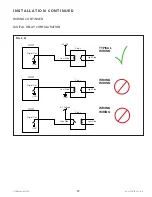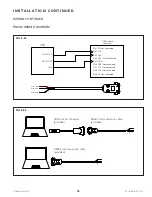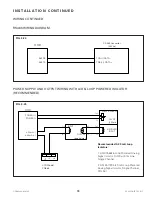30
OODMANUAL 0720
KAM CONTROLS, INC.
1.
If you haven't already done so, follow instructions on the "Enabling/Disabling Modbus" on pages 27-28 of this
manual to enable Modbus.
2.
Ensure power to the OOD is turned off.
3.
Set any jumpers on the RS485 converter to use two-wire mode.
4.
To access the boards, use a 7/16" wrench to remove the (6) hex screws on the electronics enclosure and remove
the cover.
5.
Hook up the 485 TX terminal on the OOD's top board to Data(+) line on the RS485 converter. FIG. 4-14.
6.
Hook up the 485 RX terminal on the OOD's top board to the Data(-) line on the RS485 converter. FIG. 4-14.
O P E R AT I O N C O N T I N U E D
RECOMMENDED RS485 CONNECTIONS
7.
Make sure the activity indicator (when available) on the converter blinks as data is transferred or read by the
Modbus master reader software.
8.
Set the appropriate COM port in the Modbus software. This setting varies with the system and whether the
connection to the converter is connected to the serial communications port or to the USB port. Follow converter
manufacturer's recommendations for settings.
9.
Use the following configuration settings in the Modbus software:
Mode: RTU
Baud Rate: 9600
Data Bits: 8
Stop Bits: 1
Parity: None
Function Code: 3
Slave ID: 1 (By default, the Slave ID or Modbus Address is set to 1. To change Modbus address see "Changing
Modbus Address" section on page 29 if necessary).
Offset: 0
FIG. 4-14 RS485 WIRING DIAGRAM
TDA(-)/ DATA -
TDB(+)/ DATA +
RS-485 Converter
(2-Wire)
OOD
485 RX
485 TX
RS485 Wiring Diagram