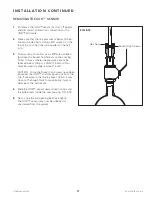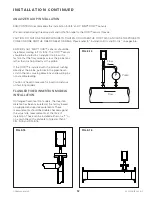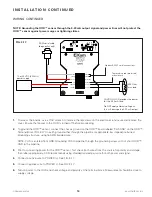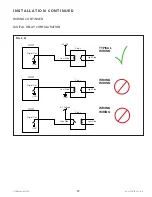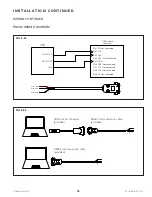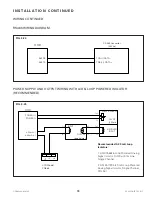25
OODMANUAL 0720
KAM CONTROLS, INC.
O P E R AT I O N C O N T I N U E D
FIELD CALIBRATION
Though the KAM
®
OOD™ sensor is factory calibrated, it should be calibrated in the field to suit specific application
requirements.
PLEASE NOTE: The following calibration steps are to be conducted during initial installation with existing process
conditions, during routine verification procedures, or when OOD readings indicate a slight drift off acceptable
accuracies in continuous operation. The procedure should be performed while the OOD is installed in the pipeline.
You will need an RS232 cable (supplied), a USB to serial converter (supplied), a PC equipped with RealTerm software,
and a means for manually collecting and measuring samples.
1.
Ensure power to the OOD is turned off. To access the boards, use a 7/16" wrench to remove the (6) hex screws
on the electronics enclosure and remove the cover. Connect your PC to the OOD sensor via the supplied RS232
serial cable and USB to serial converter as per wiring diagram shown on page 14, FIG. 3-17.
2.
Turn on power to the OOD.
3.
If not already done so, launch RealTerm and follow steps indicated on pages 20-22 to configure RealTerm.
4.
Type "OODmaster" (case sensitive) in either command box under the "Send" tab and click on "Send ASCII." The
following message will appear: "System has entered Admin mode!." FIG. 4-6.
Send ASCII
FIG. 4-6