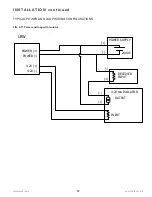LRWMANUAL 0918
KAM CONTROLS, INC.
24
Values for the 4-20mA loop (water %) and density range can be viewed by following the prompts below.
K A M L R W O P E R AT I O N c o n t i n u e d
OUTPUT PROCESS VALUES
Connect PC to the LRW sensor via supplied RS232 serial port or RS232/USB adapter.
Launch RealTerm. Type "?ppv" in the command port under the "Send" tab and click on "Send ASCII." The
configured values for process parameters will be displayed. FIG. 4-14
1.
2.
FIG. 4-14
Density input values are configured at the factory according to information provided by the customer. These values
must match output values from the mass flow meter/densitometer for accurate operation of the LRW.
KAM Controls recommends contacting the factory before changing these settings.
DENSITY INPUT VERIFICATION AND RE-CONFIGURATION
Verify the low and high end of the density loop by typing “?ppv” and clicking on "Send ASCII." The parameters will
show the current values for 4mA and 20mA with their respective units (API or g/cm3). FIG. 4-15
FIG. 4-15
1.