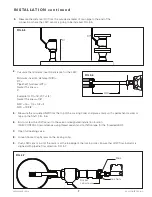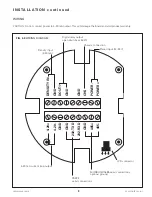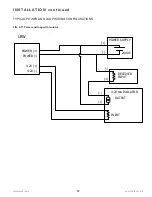LRWMANUAL 0918
KAM CONTROLS, INC.
15
K A M L R W O P E R AT I O N
CONFIGURATION
1.
2.
3.
4.
FIG. 4-1
RealTerm software is used for testing and calibration of the LRW. RealTerm is available as a free download.
To download RealTerm, go to http://sourceforge.net/projects/RealTerm/ and click on download button.
Follow on screen instructions to install RealTerm.
If you haven't already done so, connect the RS232 cable to the LRW board as shown on page 9, FIG. 3-9 of
this manual.
Connect the other end of RS232 cable to the serial port of your computer. An RS232 cable for connecting
your PC to the LRW has been supplied with the LRW as well as a USB adaptor in case your computer does
not have an RS232 serial port.
Open RealTerm software. A window will open as shown in FIG. 4-1.
The window will automatically default to the "Display" tab. Click on the up arrow beneath the "Cols" window
until the number reaches 120. Do not attempt to type the number in as this will result in an error message. If
you receive the error message you must close RealTerm and reopen.
Display
tab
Click until value reaches "120"