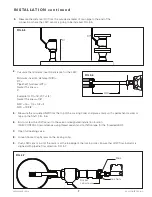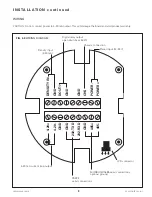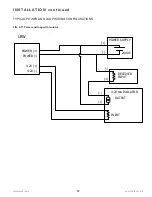LRWMANUAL 0918
KAM CONTROLS, INC.
21
K A M L R W O P E R AT I O N c o n t i n u e d
ON-LINE CALIBRATION AND VERIFICATION OF THE KAM
®
LRW
®
Connect PC to the LRW sensor via supplied RS232 serial port or RS232/USB adapter. Launch RealTerm and
follow steps indicated on pages 15-18 to configure RealTerm.
Manually draw (3) samples of fluid according to API MPMS Chapter 8.1, waiting at least 15 minutes between
samples.
Each time a sample is drawn, note or take a screen shot of the current % water LRW reading in the RealTerm
window.
Determine water percentage in sample using a KAM Karl Fischer Moisture Analyzer (recommended), or
available method.
Average the water content from the three samples.
Average the water content from the three LRW screen shots (first data column).
Check the current reading of the LRW in RealTerm.
Subtract or add the value of the difference between sample averages and LRW averages.
Type "lcal" (lower case L) in either command port under the "Send" tab and click on "Send ASCII."
1.
2.
PLEASE NOTE: The following calibration steps are to be conducted during initial installation with existing process
conditions; during routine verification procedures; or when LRW readings indicate a slight drift off acceptable
accuracies in continuous operation. You will need an RS232 cable (supplied) or an RS232/USB adapter (supplied), a
PC equipped with RealTerm software, and a means for manually collecting and measuring samples.
5.
6.
7.
8.
9.
4.
3.
FIG. 4-9
Calibration
mode message
Command port
Send ASCII
button
% water