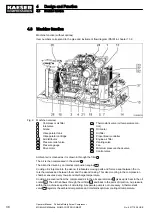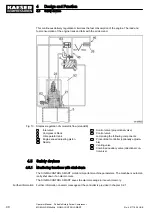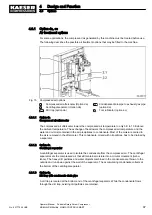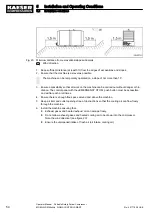4.6 SIGMA CONTROL SMART operator panel
Fig. 12 SIGMA CONTROL SMART operator panel – overview
Item Sign
Designation
Function
Background LED
1
–
Indicator field or
display
Graphic display
–
2
«Up» and «Down»
keys
■ Scrolls upwards or downwards
through the menu options.
■ Enter settings.
■ Change values.
■ Switch between menu pages.
–
3
«Enter» key
■ Jumps to the selected menu
option.
■ Finish an entry.
■ Activate the input.
■ Acknowledges/resets mainte‐
nance tasks.
■ Returns to the superordinate
menu item (quick touch)
■ Closes the menu (press for at
least two seconds)
–
4
Key
«LOAD/IDLE»
Toggles the compressor between
LOAD and IDLE operating modes.
Flashes when ready for
switching to LOAD
mode.
Continuous light when
the machine is running
under LOAD.
5
«STOP» key
■ Stops the machine.
■ Acknowledges/resets mainte‐
nance tasks.
Continuous light when a
fault has occurred.
4
Design and Function
4.6
SIGMA CONTROL SMART operator panel
42
Operator Manual Portable Rotary Screw Compressor
MOBILAIR M58utility SIGMA CONTROL SMART
No.: 901779 08 USE