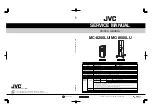2-5
2.1.6
Removing the Carrier Mechanism
1. Open the door. (Refer to 2.1.2.)
2. Remove the center panel. (Refer to 2.1.5.)
3. Remove the #3 and #4 magazines. (Refer to 2.1.3.)
For the MC-8600U, remove the #3 and #4 magazines in the
same way.
4. Remove the three screws
3
.
5. While holding the lower section of the carrier mechanism,
rotate the shaft of the U/D motor by hand to shift the carrier
mechanism to the #3/#4 magazine position.
6. Remove the carrier mechanism upward.
7. Turn the carrier mechanism upside down, and remove the
screws
4
retaining the flat cable mounting bracket.
8. Release the flat cable connector lock and disconnect the flat
cable to remove the carrier mechanism.
Note:
Pay attention not to damage the lock of the flat cable con-
nector .
3
4
Bracket
Содержание MC-8200LU
Страница 57: ...3 1 SECTION 3 DIAGRAM AND CIRCUIT BOARDS 3 1 CHASSIS BLOCK DIAGRAM ...
Страница 58: ...3 2 3 2 SCSI BLOCK DIAGRAM ...
Страница 61: ...3 5 3 5 3 5 CHASSIS CIRCUIT BOARD ...
Страница 62: ...3 6 3 6 3 6 SCSI SCHEMATIC DIAGRAM 0 0 IC4 MBM29F200PC90PF R28 390 ...
Страница 63: ...3 7 3 7 3 7 SCSI CIRCUIT BOARD ...
Страница 66: ...MAIL SLOT MOTOR MECHANISM SW 3 10 3 10 3 10 MAIL SLOT SCHEMATIC DIAGRAM ...
Страница 67: ...3 11 3 11 MAIL SLOT CIRCUIT BOARD MAIL SLOT BOARD POSI IN BOARD SENSOR BOARD ...
Страница 68: ...C4 0 001 3 12 3 12 DISPLAY SCHEMATIC DIAGRAM QLD0205 001 ...
Страница 70: ...3 14 3 14 3 14 LVD SCHEMATIC DIAGRAM ...
Страница 71: ...3 15 3 15 3 15 LVD CIRCUIT BOARD ...