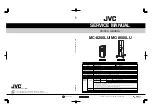2-9
2.1.14 Removing the Top Panel
1. Open the door. (Refer to 2.1.2.)
2. Remove the side panel. (Refer to 2.1.7.)
3. Remove the two blind bolts
^
using a coin, etc.
4. Remove the six screws
&
to remove the top panel.
2.1.16 How to Operate with the Door Open (for Servicing)
For safety this unit is designed so as not to be operated with
the door open. When operating the unit with the door open for
maintenance or servicing, proceed in the following manner.
1. Open the door. (Refer to 2.1.2.)
2. Remove the two interlock release bars on the center panel
which turns the interlock switch to ON.
2.1.15 Removing the U/D Motor
1. Remove the top panel. (Refer to 2.1.14.)
2. Remove the screws
*
and two screws
(
.
3. Loosen the two screws
)
, and pull out the U/D motor by
sliding it toward the door side.
4. Disconnect the two connector cables from the U/D motor.
5. Remove the U/D belt to remove the U/D motor.
3. With the door open, insert the interlock release bars into the
interlock switch holes located at both the left and right sides.
4. With this operation, the unit enters the mode in the same
way as with the doors closed, and you can operate the unit
as normally.
17
16
17
19
20
18
Connector cable
U/D Motor Ass'y
Belt
Release bars
Interlock Release Bar
Содержание MC-8200LU
Страница 57: ...3 1 SECTION 3 DIAGRAM AND CIRCUIT BOARDS 3 1 CHASSIS BLOCK DIAGRAM ...
Страница 58: ...3 2 3 2 SCSI BLOCK DIAGRAM ...
Страница 61: ...3 5 3 5 3 5 CHASSIS CIRCUIT BOARD ...
Страница 62: ...3 6 3 6 3 6 SCSI SCHEMATIC DIAGRAM 0 0 IC4 MBM29F200PC90PF R28 390 ...
Страница 63: ...3 7 3 7 3 7 SCSI CIRCUIT BOARD ...
Страница 66: ...MAIL SLOT MOTOR MECHANISM SW 3 10 3 10 3 10 MAIL SLOT SCHEMATIC DIAGRAM ...
Страница 67: ...3 11 3 11 MAIL SLOT CIRCUIT BOARD MAIL SLOT BOARD POSI IN BOARD SENSOR BOARD ...
Страница 68: ...C4 0 001 3 12 3 12 DISPLAY SCHEMATIC DIAGRAM QLD0205 001 ...
Страница 70: ...3 14 3 14 3 14 LVD SCHEMATIC DIAGRAM ...
Страница 71: ...3 15 3 15 3 15 LVD CIRCUIT BOARD ...