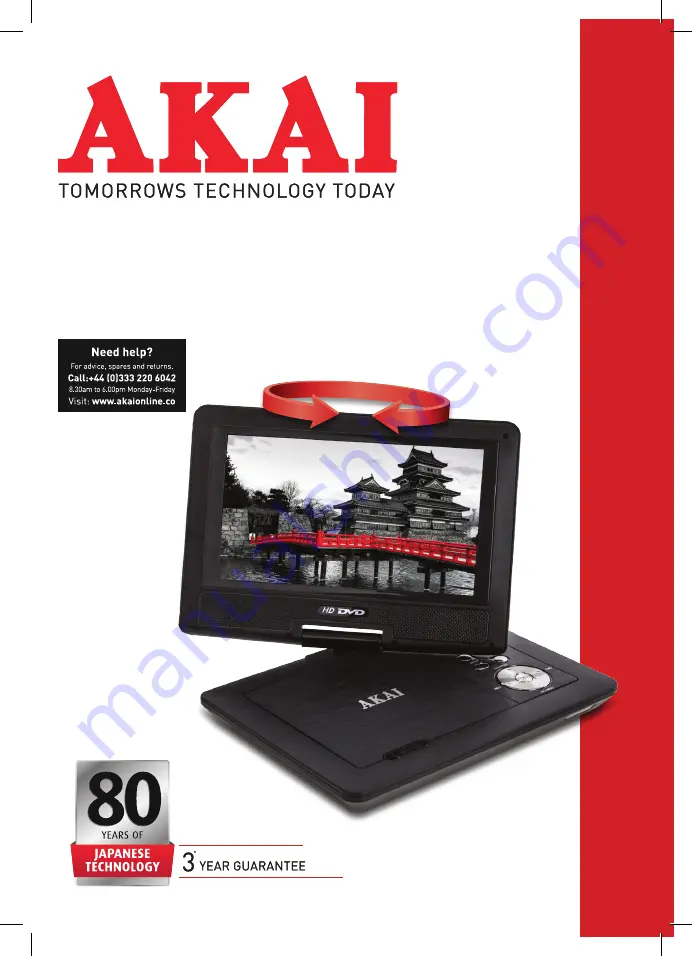Отзывы:
Нет отзывов
Похожие инструкции для A51006

IC-A25N
Бренд: Icom Страницы: 90

PARTYBOX 200
Бренд: JBL Страницы: 16

MPD820 - DVD Player - 8
Бренд: Magnavox Страницы: 42

CD-A700
Бренд: Tascam Страницы: 3

3000 A Plus
Бренд: Vapor Страницы: 114

PXIe-5413
Бренд: National Instruments Страницы: 18

SA-KI-PEARL-LITE
Бренд: Marantz Страницы: 36

DTH7500E
Бренд: THOMSON Страницы: 39

VECTORFOG H500
Бренд: Vector Fog Страницы: 11

MPC22017 - Portable Cd Player
Бренд: Magnavox Страницы: 24

CD 200
Бренд: Oakcastle Страницы: 16

DCM 290 - CD / MP3 Changer
Бренд: Denon Страницы: 16

PDB-1800
Бренд: SOUNDMASTER Страницы: 73

PTI-25-30-T4F
Бренд: Power Tech Generators Страницы: 24

UNO 2GO
Бренд: Tangent Страницы: 60

RS 9
Бренд: Rosenbauer Страницы: 84

040324-00
Бренд: GE Страницы: 20

CD2512AT
Бренд: GE Страницы: 45