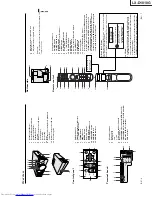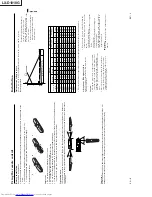LX-D1010G
EN
–
6
Overview
1
23
4
5
8
9
10
11
12
6
7
PO
WER
LAMP
V
O
LUME
TEMP
VIDEO
ENTER
HIDE
MENU
SOURCE
COMPUTER
A
U
TO
POSITION
3
14
11
12
13
2
5
6
7
10
9
8
1
2
3
4
5
6
7
8
9
O
I
S-VIDEO
VIDEO
A
UDIO L
(MONO)
A
UDIO R
A
C
IN
MAIN
VIDEO IN
COMPUTER IN
COMPUTER OUT
RS-232C
USB
Control panel
T
erminal board
1
A
ir inlet grill (Front)
2
Front height adjuster button
3
A
ir inlet grill (Side)
4
T
erminal board
5
Speaker
6
R
emote control sensor (Front)
7
Control panel
8
Zoom ring
9
Focus ring
10
Lens
11
Kensington Security Lock Standard
connector
12
Remote control sensor (Rear)
13
Air outlet grill
1
LAMP indicator
2
TEMP (temperature) indicator
3
+
, – (VOLUME) buttons
4
V
IDEO button
5
MENU button
6
ENTER button
7
D
irection buttons
8
H
IDE button
9
AUTO POSITION button
10
COMPUTER button
11
POWER button
12
POWER indicator
1
G
round terminal
2
P
ower jack
3
M
ain power
I : ON
O : OFF
4
V
ideo/audio input terminals
5
Reset button
6
COMPUTER IN terminal (D-SUB mini 15P)
7
COMPUTER OUT terminal (D-SUB mini 15P)
8
RS-232C (DIN 8P) terminal
9
USB terminal
EN – 7
ENGLISH
Bottom side
3
2
1
1
A
djustment foot (right and left)
2
Lamp cover
3
A
djustment foot (up and down)
Caution:
Do not replace the lamp right after using the projector. The
lamp is very hot.
1
2
3
4
5
6
7
9
10
11
12
13
14
15
16
17
8
POWER
HIDE
COMPUTER
VIDEO
MOUSE
LASER
MENU
ENTER
R-CLICK
AUTO POSITION
STILL
P in P
EXPAND
VOLUME
–+
18
Remote control
1
T
ransmitter indicator
2
POWER button
3
COMPUTER button
4
MOUSE button
5
R
ight click button (For mouse)
6
MENU button
7
AUTO POSITION button
8
P
inP button
9
+
, – (VOLUME) buttons
10
EXP
AND button
11
STILL button
1
2
ENTER button
13
Mouse pointer / Direction button
14
LASER button
15
VIDEO button
16
HIDE button
17
Laser aperture
18
Left click button (For mouse)
•
W
hen pressing MOUSE button, it illuminates and
Direction button work as the mouse pointer
. Press
the MOUSE button or MENU button to set off.
(Direction button work as Direction button.)
•
P
ressing LASER button emits the laser beam about
1 minute. Release LASER button and press it again
if you wish to emits the laser beam.
About laser beam
This remote control is class 2 (max. output 1 mW laser diode
640 - 660 nm) laser equipment.
Beam Divergence : 3 m distance about 5.0 mm x 3.0 mm (
±
1.5 mm)
LASER RADIATION
DO NOT STARE INTO BEAM
WAVE LENGTH : 640 - 660 nm
MAX OUTPUT : 1 mW
CLASS 2 LASER PRODUCT
IEC 60825-1:1993+A1:1997
CAUTION
CAUTION :
•
Pressing the LASER button provided remote control emits
laser beam. Do not look into the beam light directly
. Do not
point the laser beam at people. Looking the laser beam directly
may damage eyesight.
•
Use of controls or adjustments or procedures other than those
specified herein may result in hazardous radiation exposure.
AVOID EXPOSURE -
LASER
RADIATION IS EMITTED
FROM THIS APERTURE.
Содержание LX-D1010G - Lcd Projector
Страница 32: ...LX D1010G 4 10 PA012 Memo ...
Страница 36: ...LX D1010G 6 2 PA012 Memo ...
Страница 67: ... PA012 15 1 LX D1010G 15 BLOCK DIAGRAMS ...
Страница 68: ... PA012 15 2 LX D1010G ...
Страница 69: ...LX D1010G PA012 15 3 ...
Страница 70: ...LX D1010G PA012 16 1 ...
Страница 77: ...LX D1010G PA012 Parts 7 Memo ...
Страница 81: ...しろページ ...