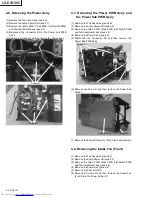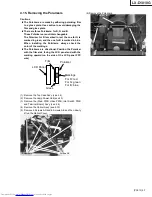LX-D1010G
(PA012) 4-7
4.15. Removing the Polarizers
Cautions
*
**
*
The Polarizers are made by adhering polarizing film
to a glass plate. Use caution to avoid damaging the
film and glass plate.
*
**
*
There are three Polarizers: for R, G and B.
These Polarizers are not interchangeable.
The Polarizer for R is marked in red; the one for G is
marked in green; and the one for B is marked in blue.
When installing the Polarizers, always check the
color of the markings.
*
**
*
The Polarizers are directional. Position the Polarizer
with the film side facing the LCD panel and with the
marking upward.(on the side of the LCD panel FPC
wire)
Polarizer
Markings
Glass
Film
LCD Panel
For R: red
For G: green
For B: blue
(1) Remove the Top Case Ass’y.(see 4.2)
(2) Remove the Lamp Power Unit.(see 4.3)
(3) Remove the (Main PWB, Video PWB, Inlet Switch PWB
and Terminal Board) Ass’y.(see 4.4)
(4) Remove the Optical Ass’y.(see 4.10)
(5) Remove 9 Screws AD and 6 Screws AE and then slowly
lift up the Optical Cover.
(6) Remove the Polarizers.
Screws AD
Screws AE
Optical Cover
Polarizer for B
Polarizer for R
Polarizer for G
Содержание LX-D1010G - Lcd Projector
Страница 32: ...LX D1010G 4 10 PA012 Memo ...
Страница 36: ...LX D1010G 6 2 PA012 Memo ...
Страница 67: ... PA012 15 1 LX D1010G 15 BLOCK DIAGRAMS ...
Страница 68: ... PA012 15 2 LX D1010G ...
Страница 69: ...LX D1010G PA012 15 3 ...
Страница 70: ...LX D1010G PA012 16 1 ...
Страница 77: ...LX D1010G PA012 Parts 7 Memo ...
Страница 81: ...しろページ ...