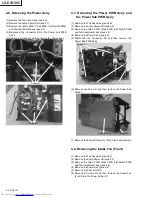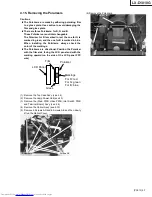LX-D1010G
(PA012) 7-3
[A/D Preamp Circuit]
1. A/D converter input amplitude
Purpose of adjustment: To set the amplitude of the video signal being into the A/D converter.
Symptom when adjustment is incomplete: Colors are added to monochrome video.
Input signal
No. 01
XGA all white 100%
Input terminal
Analog RGB
*
Input adjustment commands in upper case alphanumerics.
1. Input the XGA signal (all white 100%, No.01).
2. Input [
00~5
](A/D adjustment command) in the Hyper Terminal window to start automatic
adjustment.
3. When adjustment is completed, the return command [
00~5111
] will be returned in the Hyper
Terminal window.
The bottom 3 digits of the return command indicate whether adjustment was successful or failed.
The sequence is R, G and B from the left.
1 means success.
0 means failure resulting from PWB malfunction, signal error, input selection error, etc.
[LCD panel drive adjustment circuit]
2. Ghost
Purpose of adjustment: To minimize ghosts on the images
Symptom when adjustment is incomplete: Ghosts with a width of 12 pixels appear in the images.
Input signal
Refer to the chart below
Input terminal
Analog RGB
No.
Pattern
12
XGA SMTPE(R)
13
XGA SMTPE(G)
14
XGA SMTPE(B)
*1 Perform this adjustment only when the Ghosts are prominent in the video after either the
Main PWB Assy or the LCD Block has been replaced.
*2 Input the adjustment commands and values in upper case characters.
1. Use the following as the default values in the IMAGE MENU.
CONTRAST ------------- 0
BRIGHTNESS ---------- 0
COLOR TEMP. --------- STANDARD
COLOR MATRIX ------- OFF
Red
2. Input the XGA signal (SMTPE (R), No. 12).
3. Input the adjustment command [
00~30C
] in the Hyper Terminal window to minimize
ghosts in the red image.
In the
, input the value from among the 5 types of [
008
], [
009
], [
00A
], [
00B
] and [
00C
] so that
the ghost can be reduced to a minimize value, resulting in the entirely well balanced screen
(center and periphery of four corners). (*3)
4. Input the write command [
00~1829
] in the Hyper Terminal window to write the changed
value to the EEPROM.
In the
,
enter the value of 2 figures of the lower part in the
in
Item 3. (*3)
Green
5. Input the XGA signal (SMTPE (G), No. 13).
6. Input the adjustment command [
00~30D
] in the Hyper Terminal window to minimize
ghosts in the green image.
In the
, input the value from among the 5 types of [
008
], [
009
], [
00A
], [
00B
] and [
00C
] so that
the ghost can be reduced to a minimize value, resulting in the entirely well balanced screen
(center and periphery of four corners). (*3)
7. Input the write command [
00~182B
] in the Hyper Terminal window to write the changed
value to the EEPROM.
In the
,
enter the value of 2 figures of the lower part in the
in Item 6. (*3)
Blue
8. Input the XGA signal (SMTPE (B), No. 14).
9. Input the adjustment command [
00~30E
] in the Hyper Terminal window to minimize
ghosts in the blue image.
In the
, input the value from among the 5 types of [
008
], [
009
], [
00A
], [
00B
] and [
00C
] so that
the ghost can be reduced to a minimize value, resulting in the entirely well balanced screen
(center and periphery of four corners). (*3)
10. Input the write command [
00~182D
] in the Hyper Terminal window to write the changed
value to the EEPROM.
In the
,
enter the value of 2 figures of the lower part in the
in Item 9. (*3)
*3 If the command was correctly sent, it will be returned as sent. Also, the current value can
be checked by sending with only [
00~30C
], [
00~1829
], [
00~30D
], [
00~182B
], [
00~30E
] or
[
00~182D
] (with nothing entered in
or
)
.
Содержание LX-D1010G - Lcd Projector
Страница 32: ...LX D1010G 4 10 PA012 Memo ...
Страница 36: ...LX D1010G 6 2 PA012 Memo ...
Страница 67: ... PA012 15 1 LX D1010G 15 BLOCK DIAGRAMS ...
Страница 68: ... PA012 15 2 LX D1010G ...
Страница 69: ...LX D1010G PA012 15 3 ...
Страница 70: ...LX D1010G PA012 16 1 ...
Страница 77: ...LX D1010G PA012 Parts 7 Memo ...
Страница 81: ...しろページ ...