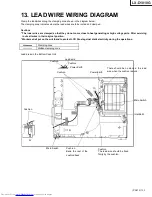LX-D1010G
(PA012) 9-1
9. WHEN REPLACEMENT OF THE MAIN
PWB ASS'Y IS NECESSARY
When replacement of the Main PWB Ass’y becomes necessary, it is necessary to write the adjustments data and the lamp time
etc. recorded in the old Main PWB Ass’y to the new Main PWB Ass’y. Refer to the command tables about various commands.
The following information is about the LAMP TIME by way of example.
1) Equipment requirements
・
Projector
・
Personal computer (refer to 6. Personal Computer Connection Method page 6-1)
・
The RS-232C cable provided with the projector.
2) Method
①
Before using the RS-232C cable to connect, make sure the power supplies of the projector and personal computer are
turned off.
②
Use the RS-232C cable provided with the projector to connect the projector RS-232C terminal and the COM port of the
personal computer.
③
Turn on the main power switch of the projector.
④
Turn on the power of the personal computer and open the Hyper Terminal window. (Refer to 5. Hyper Terminal Setting
Method page 5-1)
⑤
Input the lamp time display command [
00~l
] ([
l
] is a lower case L) in the Hyper Terminal window. The lamp time will be
returned in the Hyper Terminal window as the return command. Record the part below on paper, etc.
Example:
00~l0002
1
7
→
2 hours 17 minutes
Example:
00~l500000
→
500 hours
⑥
Tern off the main power switch and replace the Main PWB Ass’y.
⑦
Perform the operations in
①
-
④
and then open the Hyper Terminal window.
⑧
Input the value recorded in
⑤
in the Hyper Terminal window.
Example: When
0002
1
7
was recorded,
Input [
00~l0002
1
7
]. Make sure that [
00~l0002
1
7
] is returned in the Hyper Terminal window as return command.
Example: When
500000
was recorded,
Input [
00~l500000
]. Make sure that [
00~l500000
] is returned in the Hyper Terminal window as return command.
⑨
Check the input data using hidden commands. (Refer to 8. About Hidden Commands page 8-1)
Cautions
* If the Hyper Terminal window is not functioning correctly (return commands are not being sent), check the following
items.
・
Refer to 5. Hyper Terminal Setting Method page 5-1 and recomfirm the setting item.
・
Repeat from item
①
①
①
①
.
* When the Hyper Terminal window is functioning correctly and communication between the projector and personal
computer is normal, the return command will be returned from the projector when item
⑤
⑤
⑤
⑤
[
0
00
00~
0~
0~
0~l
ll
l
] is input in the Hyper
Terminal window.
Содержание LX-D1010G - Lcd Projector
Страница 32: ...LX D1010G 4 10 PA012 Memo ...
Страница 36: ...LX D1010G 6 2 PA012 Memo ...
Страница 67: ... PA012 15 1 LX D1010G 15 BLOCK DIAGRAMS ...
Страница 68: ... PA012 15 2 LX D1010G ...
Страница 69: ...LX D1010G PA012 15 3 ...
Страница 70: ...LX D1010G PA012 16 1 ...
Страница 77: ...LX D1010G PA012 Parts 7 Memo ...
Страница 81: ...しろページ ...