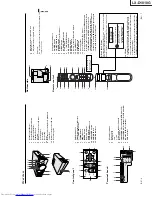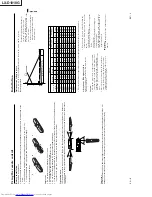LX-D1010G
EN
–
4
Important safeguards
Please
read
all
these
instructions
regarding
your
LCD
projector
and
retain
them
for
future
reference.
Follow
all
warnings
and
instructions
marked
o
n
the
LCD
pro-
jector
.
1.
Read instructions
All
the
safety
and
operating
instructions
should
be read before the appliance is operated.
2.
Retain instructions
The
safety
and
operating
instructions
should
be
retained for future reference.
3.
W
arnings
All
warnings
on
the
appliance
and
in
the
oper
-
ating instructions should be adhered to.
4.
Instructions
All operating instructions must be followed.
5.
Cleaning
Unplug
this
projector
from
the
wall
outlet
be-
fore
cleaning
it.
Do
n
ot
use
liquid
a
erosol
clean-
ers. Use a damp soft cloth for cleaning.
6.
Attachments and equipment
Never
add
any
a
ttachments
and/or
equipment
without
the
approval
of
the
manufacturer
as
such
additions
may
result
in
the
risk
of
fire,
elec-
tric shock or other personal injury
.
7.
W
a
ter and moisture
Do
n
ot
use
this
projector
near
water
or
in
con-
tact
with
water
.
8.
Accessories
Do not place this projector on an unstable cart,
stand, tripod, bracket or table. Use only with a
cart,
stand,
tripod
bracket,
or
table
recommended
by the manufacturer or sold with the projector
.
Any
m
ounting
of
the
appliance
should
follow
the
manufacturer's
instructions
and
should
use
a
mounting
accessory
recommended
by
the
manu-
facturer
.
10.
P
ower
sources
This
projector
should
be
operated
only
from
the
type
of
power
source
indicated
o
n
the
marking
label.
If
you
a
re
not
sure
of
the
type
of
power
,
please
consult
your
a
ppliance
dealer
or
local
power company
.
11.
Power
-cord
p
rotection
Power
-supply cords should be routed so that they
are
not
likely
to
be
walked
o
n
or
pinched
by
items
placed
upon
or
against
them.
Pay
particular
at-
tention
to
cords
at
p
lugs,
convenience
receptacles,
and points where they exit from the appliance.
12.
Overloading
Do
n
ot
overload
wall
outlets
and
extension
cords
as this can result in a fire or electric shock.
13.
Objects and liquids
Never
push
objects
of
any
kind
through
open-
ings
of
this
projector
as
they
may
touch
danger
-
ous voltage points or short-out parts that could
result in a fire or electric shock. Never spill liq-
uid of any kind on the projector
.
14.
Servicing
Do
n
ot
attempt
to
service
this
projector
yourself.
Refer
all
servicing
to
qualified
service
person-
nel.
15.
Damage requiring service
Unplug
this
projector
from
the
wall
outlet
and
refer
servicing
to
qualified
service
p
ersonnel
un-
der the following conditions:
(a
)
If
the
power
-supply
cord
or
p
lug
is
dam-
aged.
(b)
If liquid has been spilled, or objects have
fallen into the projector
.
(c)
If
the
projector
does
not
operate
normally
after
you
follow
the
o
perating
instructions.
Adjust
only
those
controls
that
are
covered
by
the
operating
instructions.
An
improper
adjustment
o
f
other
controls
may
result
in
damage
and
may
often
require
exten-
sive
work
by
a
qualified
technician
to
re-
store
the
projector
to
its
normal
operation.
(d
)
If
the
projector
has
been
exposed
to
rain
or
water
.
(e
)
If
the
projector
has
been
d
ropped
or
the
cabinet has been damaged.
(f)
If the projector exhibits a distinct change
in performance - this indicates a need for
service.
16.
R
eplacement parts
When
replacement
parts
are
required,
be
s
ure
that
the
service
technician
has
u
sed
replacement
parts
specified
by
the
manufacturer
or
parts
having the same characteristics as the original
part. Unauthorized substitutions may result in
fire,
electric
shock
or
other
hazards.
17.
Safety check
Upon
completion
of
any
service
or
repair
to
this
projector
, ask the service technician to perform
safety
checks
determining
that
the
projector
is
in a safe operating condition.
An
appliance
and
cart
combination
s
hould
be
moved
with
care.
Quick
stops,
excessive
force
and
uneven
s
urfaces
may
cause
the
appliance
and
cart combination to overturn.
9.
V
entilation
Slots
and
openings
in
the
cabinet
are
provided
for
ventilation,
ensuring
reliable
operation
of
the
projector and to protect it from overheating. Do
not
block
these
openings
or
allow
them
to
be
blocked
b
y
placing
the
projector
on
a
bed,
sofa,
rug,
o
r
bookcase.
Ensure
that
there
is
adequate
ventilation
a
nd
that
the
m
anufacturer's
instruc-
tions have been adhered to.
EN
–
5
ENGLISH
WARNING:
Unplug immediately if there is
something wrong with your projector.
Do not operate if smoke, strange noise or odor comes
out of your projector. It might cause fire or electric
shock. In this case, unplug immediately and contact
your dealer.
Never remove the cabinet.
This projector contains high voltage circuitry. An
inadvertent contact may result in an electric shock.
Except as specifically explained in the Owner's
Guide, do not attempt to service this product
yourself. Please contact your dealer when you want
to fix, adjust or inspect the projector.
Do not modify this equipment.
It can lead to fire or electric shock.
If you break or drop the cabinet.
Do not keep using this equipment if you break or
drop it. Unplug the projector and contact your dealer
for inspection. It may lead to fire if you keep using
the equipment.
Do not face the projector lens to the
sun.
It can lead to fire.
Use correct voltage.
If you use incorrect voltage, it can lead to fire.
Do not place the projector on uneven
surface.
Place the projection on a leveled and stable surface
only. Please do not place equipment on unstable
surfaces.
Do not look into the lens when it is operating. It may
hurt your eyes.
Never let children look into the lens when it is on.
Do not turn off the main power
abruptly or unplug the projector
during operation.
It can lead to lamp breakage, fire, electric shock or
other trouble. It is best to wait for the fan to turn off
before turning main power off.
Place of installation
For
safety’s
sake,
refrain
from
setting
the
projector
at
any
place
subjected
to
high
temperature
and
high
humidity
.
Please
maintain
an
operating
temperature,
humidity
, and altitude as specified below
.
•
Operating
temperature:
between
+41
°
F
(+5
°
C)
and
+95
°
F (+35
°
C)
•
O
perating humidity: between 30 and 90%
•
N
ever
p
ut
a
ny
heat-producing
device
under
the
pro-
jector so that the projector does not overheat.
•
D
o
not
a
ttach
the
p
rojector
to
a
place
that
is
un-
stable or subject to vibration.
•
D
o
not
install
the
projector
near
any
equipment
that
produces
a
strong
magnetic
field.
Also
refrain
from
installing
near
the
projector
any
cable
carrying
a
large current.
•
P
lace
the
projector
on
a
solid,
vibration
free
sur
-
face:
otherwise
it
may
fall,
causing
serious
injury
to
a
child
or
adult,
and
serious
damage
to
the
p
rod-
uct.
•
D
o
not
stand
the
projector:
it
may
fall,
causing
seri-
ous injury and damage to the projector
.
•
P
lace
the
projector
within
a
slope
of
±
15˚.
Slanting
the projector more than
±
15˚ may cause trouble or
explosion of the lamp.
•
D
o
not
place
the
projector
near
air
-conditioning
unit
or
heater
to
avoid
hot
air
to
the
exhaust
and
venti-
lation hole of the projector
.
COMPLIANCE NOTICE OF FCC
This equipment has been tested and found to comply with the limits for a Class
A
d
ig
ital
device,
pursu-
ant
to
Part
15
of
the
FCC
Rules.
These
limits
are
designed
to
provide
reasonable
protection
a
gainst
harmful
interference
when
the
equipment
is
operated
in
a
commercial
environment.
This
equipment
generates,
uses,
and
can
radiate
radio
frequency
energy
and,
if
not
installed
and
u
sed
in
accordance
with
the
instruction
manual,
may
cause
harmful
interference
to
radio
communications.
Operation
of
this equipment in a residential area is likely to cause harmful interference in which case the user will
be
required
to
correct
the
interference
at
h
is
own
expense.
This digital apparatus does not exceed the Class A limits for radio noise emissions from digital appara-
tus as set out in the interference-causing equipment standard entitled “Digital
Apparatus”,
ICES-003
of
the
Department
of
Communications.
Changes or modifications not expressly approved by JVC could void the user's authority to operate this
equipment.
COMPLIANCE NOTICE OF INDUSTRY CANADA
This
Class
A
digital
apparatus
complies
with
Canadian
ICES-003.
Содержание LX-D1010G - Lcd Projector
Страница 32: ...LX D1010G 4 10 PA012 Memo ...
Страница 36: ...LX D1010G 6 2 PA012 Memo ...
Страница 67: ... PA012 15 1 LX D1010G 15 BLOCK DIAGRAMS ...
Страница 68: ... PA012 15 2 LX D1010G ...
Страница 69: ...LX D1010G PA012 15 3 ...
Страница 70: ...LX D1010G PA012 16 1 ...
Страница 77: ...LX D1010G PA012 Parts 7 Memo ...
Страница 81: ...しろページ ...