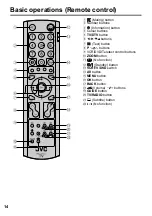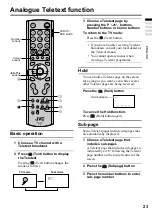28
Operation with the DTV menu
DTV Timer
With this function, you can set up timers as
reminders for viewing DTV programmes.
• For the timers to take effect, the TV
power must be On.
• If the Channel Lock function is enabled,
you will need to enter the correct PIN
code to use the Timers function (see
“Parental Control” on page 33).
• Make sure that the time is correctly set
before using the DTV Timer function (see
“Time Settings” on page 32).
• Provided that the days and times are not
the same, you can set up to ten timer
settings.
1 In the DTV Menu, press the
6
buttons to choose Timers and
press the OK button
The Timers menu appears.
2 Press the
6
buttons to choose
Add Timer, and then press the OK
button
The Add Timer menu appears.
3 Use the
7
buttons, Number
buttons and OK button to set the
timer
• When setting the start time and stop
time, input 1200 for 12:00 PM, 1500
for 3:00 PM and 0000 for 12:00 AM.
Repeat:
Use the
5
buttons to choose the timer
mode, and then press the
4
button.
Day (dd/mm/yy):
Set the date for the timer to work with the
Number buttons.
• When the
5
buttons are pressed, the
input position moves.
Press the
4
button.
Start Time:
Set the timer start time with the Number
buttons.
• When the
5
buttons are pressed, the
input position moves.
Press the
4
button.
Stop Time:
Set the timer stop time with the Number
buttons.
• When the
5
buttons are pressed, the
input position moves.
Press the
4
button.
Channel:
Choose the channel for the timer.
• Use the
5
buttons to choose the
channel.
4 Press the OK button to save the
timer settings
When you have finished Step 4, you have set
the timer.
Modifying timer settings
1 Press the
6
buttons and choose
Modify timer in the Timers menu,
and then press the OK button
2 Press the
6
buttons to choose a
timer you want to modify, and then
press the OK button
The timer settings appear on the screen.
Add Timer
Timers
Modify timer
Delete Timer
Add Timer
ZDF
Once
Repeat
Day (dd/mm/yy)
Start Time
Stop Time
Channel
20 / 11 / 07
19 : 31
21 : 31
Содержание LT-19DK8WG
Страница 50: ...Additional preparation 49 ENGLISH ...
Страница 56: ...P N 4J 0AE01 011 1007TKH BQ BQ ...