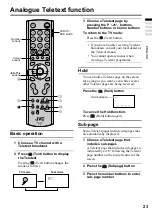Operation with the DTV menu
33
ENGLISH
Common Interface
Choose when a CAM (Conditional
Access Module) and a Viewing Card is
inserted into the common interface slot on
the back of the TV, and you want to set
the module.
Press the
6
buttons and choose
Common Interface, and press the OK
button
When Common Interface is chosen and
the
OK
button is pressed, the name of the
inserted module appears. When the
OK
button is then pressed, the module setting
menu appears.
• When no module is inserted, “No CI or
CA device present” appears.
• Refer to the module instruction manual
for details of the settings.
Parental Control
When there is a TV channel you do not want
your children to watch, you can use this
function to lock out the TV channel. Even
when a child chooses a programme number
(Pr.) for a locked TV channel, the screen will
ask for a PIN code. Unless the correct PIN
code is entered, the lock cannot be released
and the child cannot view the TV channel.
Additionally, you can also use this function
to lock out the DTV Menu to prevent the
settings from being changed, and set up
maturity ratings for TV programmes and so
on.
• If you have not changed the PIN code (see
“Changing PIN code” on page 35), the
factory-set PIN code for the Parental
Control function is
0000
.
Enabling/disabling the Parental
Control function
1 In the DTV Menu, press the
6
buttons and choose Parental
Control, and press the OK button
The Parental Control menu appears.
Common
interface
slot
Favourite Lists
Menu
Configuration
Parental Control
EPG
Timers
Parental Control
Parental Control
Receiver Lock
Menu Lock
Channel Lock
Maturity Rating
Disabled
No
No
No
None
PIN Code Change
Содержание LT-19DK8WG
Страница 50: ...Additional preparation 49 ENGLISH ...
Страница 56: ...P N 4J 0AE01 011 1007TKH BQ BQ ...