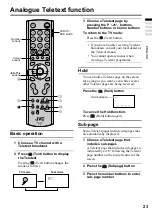30
Operation with the DTV menu
2 Press the
5
buttons and choose
the Installation Type, and then
press the
4
button
• Choose Add if you just want to install
the new channels, or choose New if
you want to remove all existing
channels and perform a re-installation
of all channels.
• If you choose New, all channels
previously registered will be
overwritten.
3 Press the
2
and
3
buttons to turn
on or off the power supply from the
TV to the antenna. Then press the
OK button
• Choose a suitable option according to
the type of antenna you use for DVB-T
reception.
The Digital terrestrial broadcasting
(DVB-T) channel installation starts. The
Digital terrestrial broadcasting (DVB-T)
channels which can be received are
automatically registered.
Manual Search
Choose to register a particular channel.
1 Press the
6
buttons and choose
Manual, and press the OK button
The following Manual menu appears.
2 Press the
5
buttons to turn on or
off the power supply from the TV to
the antenna. Then press the
4
button
• Choose a suitable option according to
the type of antenna you use for DVB-T
reception.
3 Press the
5
buttons and choose
the channel that you want to
register, and then press the OK
button
The search starts and the input channel is
registered if it can be received.
User Settings
You can use the options in this menu to
change the settings of your TV when
watching DVB-T TV programmes or
listening to digital radio broadcasting.
Menu Language
Allows you to choose a language for
displaying the DTV Menu.
1 Press the
6
buttons and choose
Menu Language
2 Press the
5
buttons and choose
the language
Audio Language
With Digital terrestrial broadcasting
(DVB-T), a number of audio languages
can be broadcast at the same time. Choose
the language you want to listen to when
watching these broadcasts.
1 Press the
6
buttons and choose
Audio Language
2 Press the
5
buttons and choose
the language
Off
Manual
21
Antenna Power
Channel
Frequency
Signal Level
Signal Quality
474.000 MHz
English
User Settings
German
Menu Language
Audio Language
Subtitle Language
Subtitle Display
Dolby Digital
Menu Appearance
Antenna Power
Favourite Mode
German
Off
Off
0% Translucency
Off
Off
Содержание LT-19DK8WG
Страница 50: ...Additional preparation 49 ENGLISH ...
Страница 56: ...P N 4J 0AE01 011 1007TKH BQ BQ ...