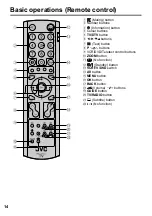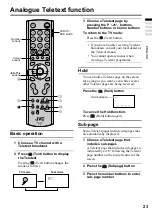Setting up your TV
11
ENGLISH
7 Press the OK button
The Digital terrestrial broadcasting
(DVB-T) channel full-scan installation
starts, and channels which can be received
are automatically registered.
8 If Yes is chosen in step 6, the
following screen will display
• If No is chosen in step 6, you will see
the screen below. Press
BACK
to skip
Analogue TV search.
The first DTV programme picture will
display on the screen.
9 Press OK (or when the countdown
timer expires), and the Analogue
TV Quick Setup
menu will appear
10 Press the
4
button to choose
Search, then press the OK button
to start the Analogue TV channel
Search function
The Analogue TV channels you receive
are automatically stored in the
Programme numbers (Pr.).
After the Analogue TV channels have
been registered in the Programme
numbers (Pr.), the first stored
Analogue TV channel will display
• If you want to, you can now edit the
Programme numbers (Pr.) using the
Program Edit function. For details, see
• If a TV channel you want to view is
not set to a Programme number (Pr.),
you can set it using the Manual
Program function. For details, see
“Manual Program” on page 40.
• The Search function does not set the
Programme number Pr. 0 for your
video cassette recorder. You will need
to set this using the Manual Program
function. For details, see “Manual
Program” on page 40.
• To continue to the setup of Digital
terrestrial broadcasting (DVB-T)
channels, see “Configuration” on
page 29.
TV channels: 18
12 ITV2
13 ITV4
14 CITV
15 Channel 4
16 More 4
17 E4
18 Film4+1
Scanning in Progress
Channels Full Scan
Radio channels 02
01 RadioMusicShop
02 Heart
Signal Level
Signal Quality
Ch 45: 666MHz - OFFSET: None - BAND: 8MHz
Search successfully finished.
Analogue TV programme list empty.
Proceed to Analog TV search.
25 Seconds to go.
Search successfully finished.
Analogue TV programme list empty.
Proceed to Analogue TV search
No
Quick Setup
Language
English
Country
Germany
Search >
100%
29 seconds to go.
BACK:
Quick Setup
Language
English
Country
Germany
Search >
15%
BACK:
Содержание LT-19DK8WG
Страница 50: ...Additional preparation 49 ENGLISH ...
Страница 56: ...P N 4J 0AE01 011 1007TKH BQ BQ ...