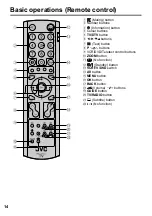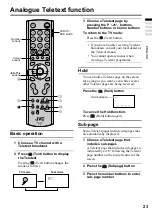26
Operation with the DTV menu
3 Press the
5
buttons to choose
the type of favourite list you want
to create (Radios or TV channels),
and then press the OK button
4 Press the
6
buttons and choose
the channel to be skipped in the
Favourite list, and then press the
green button
The check mark (
v
) of the skipped
channel will disappear, indicating that the
channel has been removed from the
Favourite list.
• If a channel is skipped, you can press
the green button again to add it back to
the list.
• You can also press the blue button to
quickly skip or add all channels in the
list.
5 Repeat the operation if you want to
skip other channels
6 Press the BACK button. You will be
asked if you want to save the
changes
7 Press the
5
buttons to choose
Yes, and then press the OK button
The changes will be saved.
• You can create one Favourite list for
TV channels and Radio stations
respectively.
• The names of the Favourite lists for
TV and Radio are fixed as “FAV“ and
“RFAV“ and cannot be changed.
These lists cannot be modified except
locking or unlocking channels (see
“Locking/unlocking channels” on
Checking and modifying a
Favourite list
1 Press the
6
buttons and choose
Check and Modify in the Favourite
Lists menu, and then press the OK
button
2 Press the
6
and colour buttons
to modify the list
3 When the modification is complete,
press the BACK button
You will be asked if you want to save the
changes.
4 Press the
5
buttons to choose
Yes, and then press the OK button
Deleting a favourite list
1 Press the
6
buttons and choose
Delete in the Favourite Lists menu,
and then press the OK button
2 Press the
6
buttons to choose
the Favourite list you want to delete
3 Press the OK button
The chosen Favourite list will be deleted.
Create
FAV
TV channels
Name
Channels
Create
FAV
v 01 ZDF
v 08 7 HD Digital
v 09 7 Guide
v 10 ITV1
v 07 7 Digital 3
v 06 7 Digital 2
v 05 7 Digital 1
v 04 7 Digital
v 03 Doku/Kika
v 02 3sat
Lock
Skip
Skip/Add all
Save Changes
Содержание LT-19DK8WG
Страница 50: ...Additional preparation 49 ENGLISH ...
Страница 56: ...P N 4J 0AE01 011 1007TKH BQ BQ ...