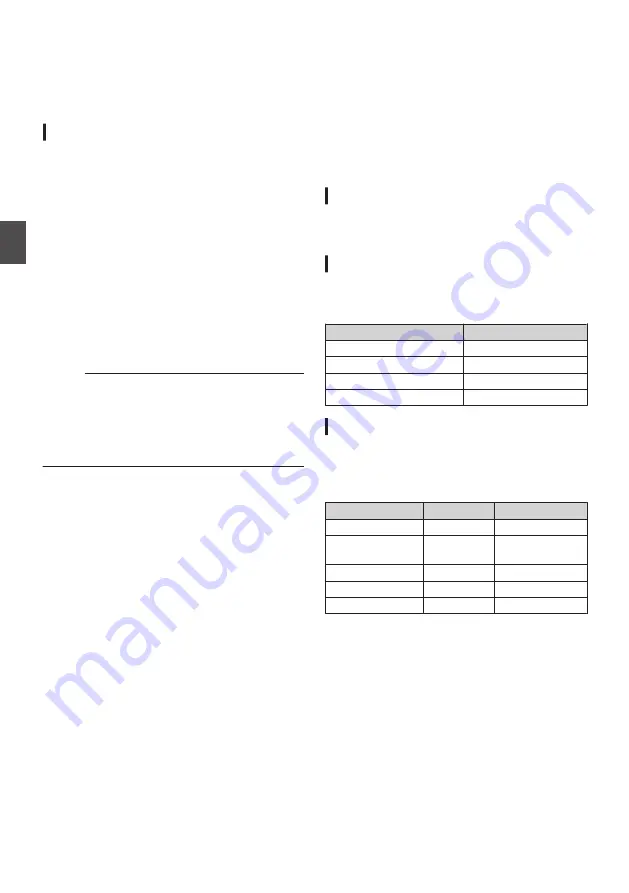
Basic Shooting
Procedures
You are recommended to operate this camera by
connecting it to a PC or a controller.
Preparations
1
Supply power to the camera via a LAN cable
or AC adapter.
2
Insert an microSD card.
P27 [Inserting an microSD Card] )
3
Configure the IP address of the camera.
Using IPSettingTool allows you to configure the
IP address easily.
P34 [Using the IP Setting Tool] )
You can also configure the IP address manually
without using the IPSettingTool.
P35 [Configuring IP Address Manually] )
4
Check the connection.
P35 [Confirming the Connection] )
Memo :
0
The supplied infrared remote control unit might
not work depending on the conditions of
installation.
0
Descriptions on the operation of this camera
focus on operation via a web browser (Live
View) screen on a PC.
Selecting Video
Recording Resolution,
Frame Rate and Bit Rate
You can select the resolution of the recorded video,
frame rate and bit rate on this camera by displaying
the web browser (Live View) screen or the menu
screen on an external monitor.
P52 [Displaying the Menu Screen] )
Selecting a System Definition
1
Select a resolution in [Main Menu]
B
[System]
B
[System Mode].
Select a frame rate
Frame rates that are selectable vary according to
the setting in System Mode.
System Mode
Frame Rate
1080/60
60p, 60i, 30p
1080/50
50p, 50i, 25p
720/60
60p, 30p
720/50
50p, 25p
Select a bitrate
Bitrates that are selectable vary according to the
settings in [System Mode] and [Frame Rate].
System Mode
Frame Rate
Bit Rate
1080/60, 1080/50 60p, 50p
50M, 28M
1080/60, 1080/50 60i, 50i
50M, 35M, 18M,
5M
1080/60, 1080/50 30p, 25p
50M, 35M, 18M
720/60, 720/50
60p, 50p
35M, 18M
720/60, 720/50
30p, 25p
18M, 5M
38
Basic Shooting Procedures
Sh
ooting
Содержание KY-PZ100BE
Страница 2: ...2 ...
Страница 114: ...114 ...
Страница 115: ...115 ...
Страница 116: ... KY PZ100WU KY PZ100WE KY PZ100BU KY PZ100BE HD PTZ REMOTE CAMERA 2016 JVC KENWOOD Corporation B5A 1715 00 ...
















































