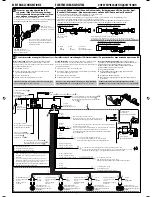ENGLISH
39
Continued on the next page
Symptoms
Remedies/Causes
Disc playback
• Disc cannot be played back.
Insert the disc correctly.
• CD-R/CD-RW cannot be played back.
• Tracks on the CD-R/CD-RW cannot be skipped.
• Insert a finalized CD-R/CD-RW.
• Finalize the CD-R/CD-RW with the component which you
used for recording.
• Disc can be neither played back nor ejected.
• Unlock the disc (see page 17).
• Eject the disc forcibly (see page 2).
• Disc cannot be recognized (“No Disc,” “Loading
Error,” or “Eject Error” appears).
Eject the disc forcibly (see page 2).
• Disc sound is sometimes interrupted.
• Stop playback while driving on rough roads.
• Change the disc.
• Check the cords and connections.
MP3/WMA playback
• Disc cannot be played back.
• Use a disc with MP3/WMA tracks recorded in the format
compliant with ISO 9660 Level 1, Level 2, Romeo, or
Joliet.
• Add the extension code <.mp3> or <.wma> to the file
names.
• Noise is generated.
Skip to another track or change the disc. (Do not add the
extension code <.mp3> or <.wma> to non-MP3 or WMA
tracks.)
• A longer readout time is required (“File
Check” keeps flashing on the display).
Do not use too many hierarchies and folders.
• Tracks do not play back in the order you have
intended them to play.
Playback order is determined when the files are recorded.
• Elapsed playing time is not correct.
This sometimes occurs while playing. This is caused by how
the tracks are recorded on the disc.
• “No Files” appears on the display.
Insert a disc that contains MP3/WMA tracks.
• “Not Support” appears on the display and
track skips.
Skip to the next track encoded in an appropriate format or
to the next non-copy-protected WMA track.
• “No Music” appears on the display.
Change the disc that contains MP3/WMA tracks.
• Correct characters are not displayed (e.g.
album name).
This unit can only display letters (capital: A – Z, small:
a – z), numbers, and a limited number of symbols and
special characters (see page 26).
EN36-43_SH1000E_003A_3.indd 39
EN36-43_SH1000E_003A_3.indd 39
12/30/05 5:36:15 PM
12/30/05 5:36:15 PM