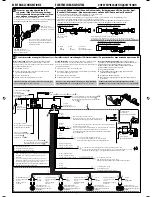38
ENGLISH
Symptoms
Remedies/Causes
General
• Sound cannot be heard from the speakers.
• Adjust the volume to the optimum level.
• Check the cords and connections.
• The unit does not work at all.
Reset the unit (see page 2).
• “Connect Error” appears on the display.
Remove the control panel, wipe the connector, then attach
it again (see pages 4 and 33).
• “Push Reset” appears on the display and the
control panel movement is freezed.
Reset the unit (see page 2). If this does not work, check the
installation.
FM/AM/RDS
• SSM automatic presetting does not work.
Store stations manually.
• Static noise while listening to the radio.
Connect the aerial firmly.
• “No Text” appears on the display.
The station does not support RDS RT or the reception is
weak.
Check the Network-Tracking Reception (see page 13).
• “Loading” does not disappear.
The receiving signal is temporarily too weak to receive a
complete message although the service is available.
Check the Network-Tracking Reception (see page 13).
Troubleshooting
What appears to be trouble is not always serious. Check the following points before calling a service
center.
Preset frequency level settings for each sound mode
Sound mode
Preset equalizing value
63 Hz
125 Hz
250 Hz
500 Hz
1 kHz
2 kHz
4 kHz
8 kHz
12.5 kHz
Flat
00
00
00
00
00
00
00
00
00
Hard Rock
+06
+06
+04
+0200
00
+02+04
+02
R&B
+06
+04
+04
+04
00
+02+02+02+06
Pop
00
+04
+02 00
00
+02+02+02+04
Jazz
+06
+04
+02+02+02+02+02+06
+04
Dance
+08
+04
+0200
–04
–0200
+02+02
Country
+04
+0200
00
00
00
00
+02+04
Reggae
+06
+0200
00
+02+04
+04
+04
+06
Classic
+04
+06
+04
+0200
00
+02+04
00
User 1
00
00
00
00
00
00
00
00
00
User 200
00
00
00
00
00
00
00
00
User 3
00
00
00
00
00
00
00
00
00
EN36-43_SH1000E_003A_3.indd 38
EN36-43_SH1000E_003A_3.indd 38
12/30/05 5:36:14 PM
12/30/05 5:36:14 PM