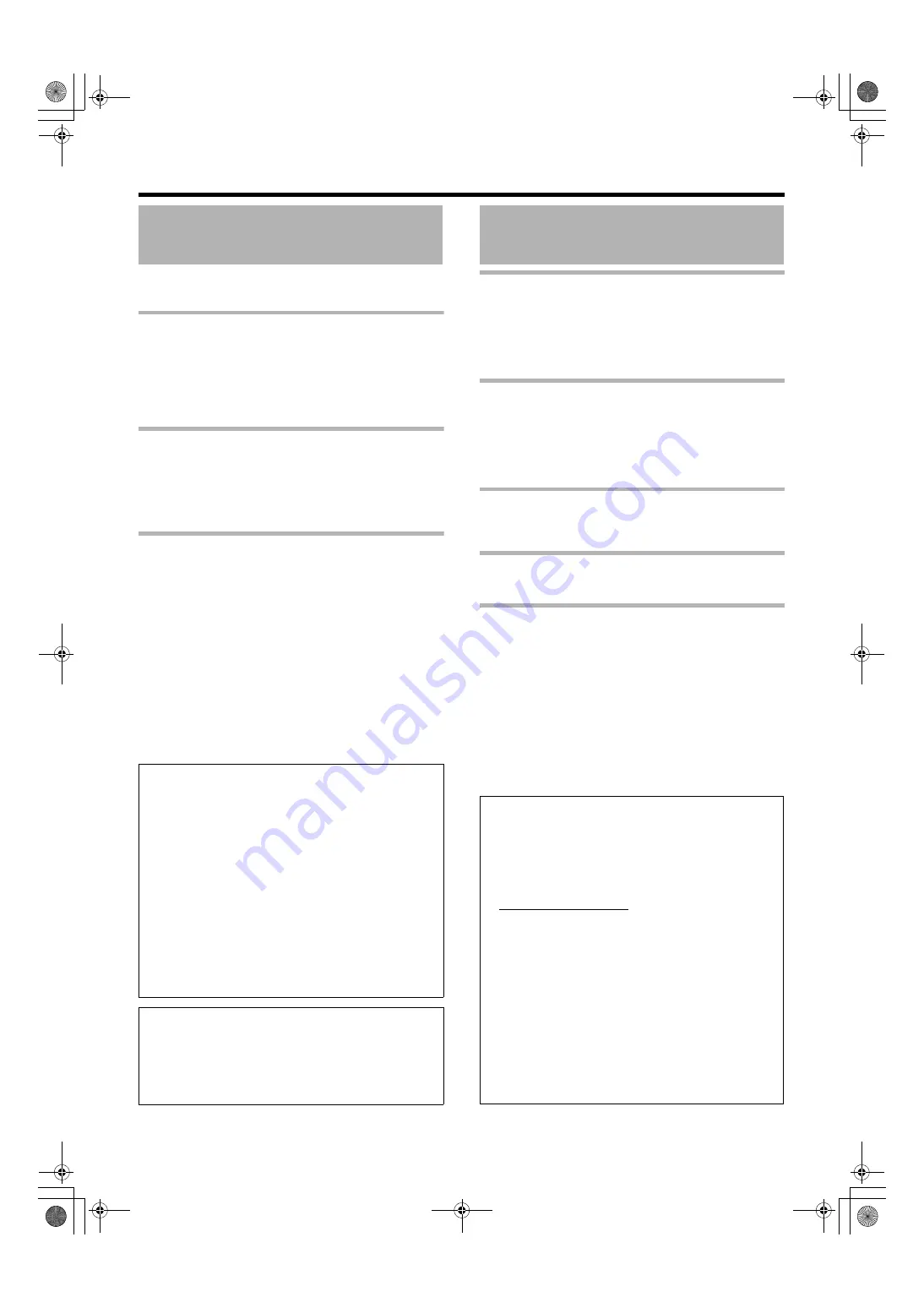
2
This is a memory recorder to record and play back HD-format video
images and audio signals on an SxS memory card via the IEEE1394
interface.
U
s
e of SxS Memory Card
The use of MPEG-2 Long GOP compression format and SxS
memory card enables long-duration recording and high-speed
transfer as described below.
●
Supports long-duration recording of HD images up to 180
minutes (when capacity is 32 GB and mode is set to 720p).
●
Enables high-speed data transfer to a computer, thus enhancing
workflow efficiency.
Attachment to Profe
ss
ional HD Camcorder
s
●
This memory recorder can be attached to the GY-HD200/HD250
HD camcorder series to enhance shooting that re
q
uires a high
level of mobility.
●
Besides recording to SxS memory cards, hybrid recording and
series recording through combined use with cassette tapes are
also supported.
U
s
e of MP4 File Format
T
1
●
MP4 file format, compliant file format used on the “XDCAM EX”.
T
Play back compatibility may be not guaranteed on the different
type products, due to variation of supported recording mode.
T
1:MP4 File Format
This format adopts the Professional Memory Card System
Format licensed from Sony Corporation.
Safety Precautions ....................................................................... II
Features ....................................................................................... 2
Contents ...................................................................................... 2
Precautions .................................................................................. 3
Name and Function of Parts ........................................................ 4
LCD Panel Displays ..................................................................... 5
Attaching the Memory Recorder to a Camcorder ........................ 6
Connecting IEEE1394 ................................................................. 7
Turning On/Off the Power ............................................................ 7
Setting the Date/Time .................................................................. 7
Inserting/Removing the SxS Memory Card ................................. 8
Maximum Recording Time of SxS Memory Card ........................ 8
Recording Video Images of the Camcorder Using the Memory
Recorder ...................................................................................... 9
Playing Video Images Recorded in the Memory Recorder ........ 10
Setting the Menu Screen ........................................................... 11
Menu Screen Configurations and Functions .............................. 12
Warning Messages .................................................................... 14
Error Messages ......................................................................... 14
Troubleshooting ......................................................................... 15
Specifications ............................................................................ 16
UTC Time Difference Chart by Region ...................................... 17
Feature
s
The following are included in the bundled CD-ROM.
<Softwares>
●
SxS memory card device driver software for computers
●
Computer application software (JVC ProHD Clip Manager)
●
Plugin software for Final Cut Pro (JVC ProHD Log and Transfer
Plugin)
T
1
T
1:
A
Final Cut Pro
B
is a video editing software developed by
Apple Inc.
<Documents>
●
KA-MR100G instruction manual
(Japanese, English, German, French, Italian, Spanish,
Russian, and Chinese versions)
●
SxS memory card device driver software installation guide
●
JVC ProHD Clip Manager user’s guide/JVC ProHD Log and
Transfer Plugin user’s guide.
For procedures on how to install the application software on a
computer, please refer to the user’s guide or instruction
manual.
Copyright
s
●
Broadcasting for profit or public viewing of the video and
audio contents recorded using this product may infringe
on authors’ rights protected by copyright law.
●
Recorded video and audio contents cannot be used
without the consent of the right-holder under copyright
law, except for personal enjoyment.
Content
s
How to Read thi
s
Manual
䡵
Symbol
s
u
s
ed in thi
s
manual
Note
: States precautions to be taken during operation.
Memo
: States restrictions on the functions or use of this
e
q
uipment. For reference purposes.
A
: Indicates the page numbers or items to refer to.
䡵
Content
s
of thi
s
manual
●
JVC holds the copyright to this manual. Any part or all of this
manual may not be reproduced without prior consent from the
company.
●
Product names of other companies described in this manual
are trademarks or registered trademarks of the respective
companies. Symbols such as
姠
,
姞
and
姝
are omitted in this
manual.
●
Design, specifications and other contents described in this
manual are subject to change for improvements without prior
notice.
●
XDCAM EX is Sony Corporation’s brand name for its
professional video camera series.
●
Windows is a registered trademark of Microsoft Corporation in
the U.S.
●
Mac OS and Final Cut Pro are trademarks of Apple Inc.,
registered in the United States and other countries.
KA-MR100G_EN.book Page 2 Thursday, February 5, 2009 5:28 PM




















