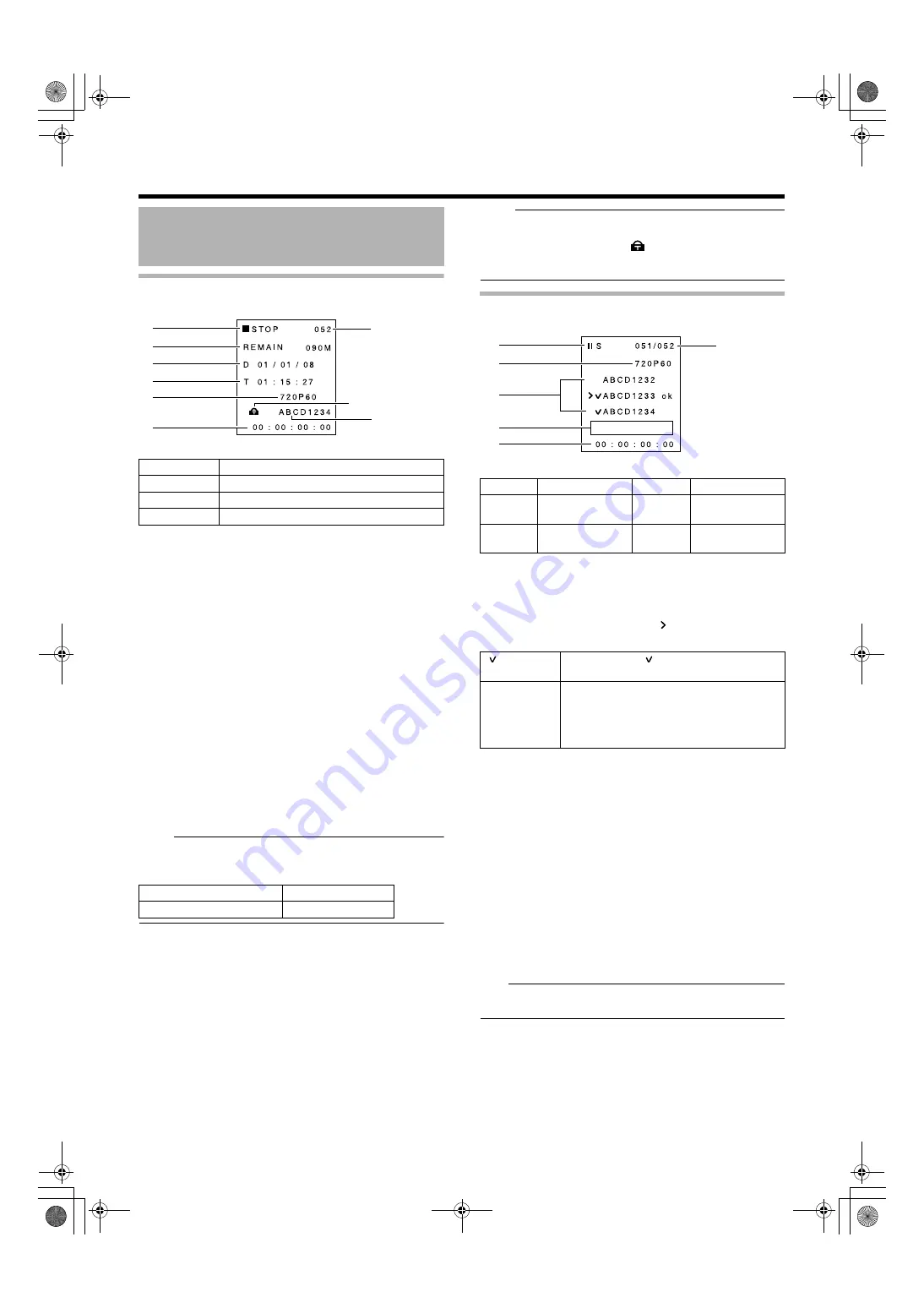
5
During Recording or Stop Mode
Displays the status screen.
A
Mode
s
B
Remaining capacity
Displays the remaining time (minutes) of the SxS memory card.
C
Date
Shows the date of the built-in clock. The month/day/year
display format can be specified on the [CLOCK2]-[DATE
STYLE] screen of the menu screen.
D
Time
Shows the time of the built-in clock. The time display format
(12-hour/24-hour) can be specified on the [CLOCK2]-[TIME
STYLE] screen of the menu screen.
E
Video format
Shows the video format selected on the [SYSTEM] screen of
the menu screen.
“Video format settings” (
F
Time code/U
s
er bit
Displays the time code or user bit to be recorded. Press the
[INFO/CLR] button to toggle the display.
00:00:00:00 : Time code
0F 0F 0F 0F : User bit
Memo
:
●
The time code display differs depending on whether non
drop frame or drop frame mode has been selected in the
[DROP FRAME] setting.
G
Total number of clip
s
Displays the total number of clips recorded in the SxS
memory card.
H
Clip name
Displays the name of the clip that is going to be recorded.
The clip name can be specified on the [CLIP NAME] screen
of the menu screen. “Changing clip name or resetting the clip
number” (
Memo
:
●
A
A
NO CARD
B
message is shown when an SxS memory
card is not inserted.
●
A
A
CARD PROTECT
B
mark
is shown before the clip if
the write-protect switch of the SxS memory card is turned
on.
During Playback Mode
Displays the clip selection screen.
I
Mode
s
J
Video format
Displays the video format of the selected clip.
“Video format settings” (
K
Clip name
●
The clip indicated by the cursor (
) is the selected clip.
●
A
A
NO CLIP
B
message is shown when no clip is found.
L
Playback po
s
ition bar
Displays the progress of the currently played clip in the form
of a bar.
“Memory recorder’s time code settings” (
M
Clip information
Displays various information related to the selected clip.
Press the [INFO/CLR] button to toggle the clip information
display.
00:00:00:00 : Playback time code
0F 0F 0F 0F : Playback user bit
RD 09/07/08: Date on which clip is recorded
(month/day/year)
RT 11:11:11 : Time on which clip is recorded
(hour:minute:second)
Dr 00:10:00 : Clip length (duration) (hour:minute:second)
Note:
●
The playback time code value is not an accurate
representation. Use it as a guide for the playback position.
N
Selected clip/Total number of clip
s
LCD Panel Di
s
play
s
---
SxS memory card is not inserted
o
STOP
Stop
R
REC
Recording
W
STBY
Standby (pause)
Non drop frame mode
00:00:00:00
Drop frame mode
00:00:00:00
B
A
F
E
D
C
H
G
Card protect mark
W
S
Still
I
P
Playing
N
F1
Fast forward
(low speed)
O
R1
Fast reverse
(low speed)
N
F2
Fast forward
(high speed)
O
R2
Fast reverse
(high speed)
mark
A check mark (
) appears before clips
that are playable.
ok mark
Appears after the clip name. You can
specify the
A
ok mark
B
on the [OK CLIP]
screen of the menu screen.
“Menu screen’s [OK CLIP] settings”
(
K
I
J
L
M
N
KA-MR100G_EN.book Page 5 Thursday, February 5, 2009 5:28 PM




















