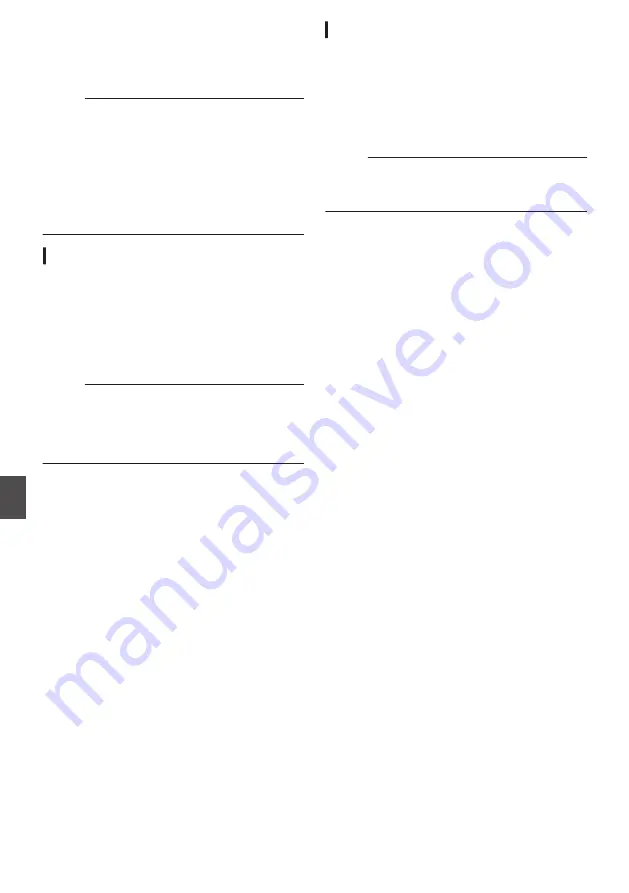
IFB (Return Audio)
Return audio from the network can be played
through a headphone.
Memo :
0
This feature is only usable in the Camera mode.
0
Start the encoder before activating Return over
IP. To end, turn off Return over IP before shutting
down the encoder.
0
This feature is available when [System]
B
[Record Set]
B
[Record Format]
B
[System] is
set to “HD” or “SD”. When [
W
Frame Rate] is set
to “24p”, this feature is not available.
Configuring the Return over IP Server
Configure the Return over IP settings and establish
the connection before displaying the return audio.
1
Register the [Return Server].
Configure [Network]
B
[Return over IP]
B
[Server] to “Server”.
Configure the individual settings in the [Return
Server] item.
Memo :
0
For details on the registered information, please
consult the network administrator for the server.
0
Configure “Icecast” to [Type].
Operates as IFB when the setting is configured
to “Icecast”.
Return Audio from the Network (IFB)
1
Set the camera recorder to the Camera
mode.
2
Assign the “Return over IP” function to any
of the user buttons.
P46 [Assignment of Functions to User
Memo :
0
The “Return over IP” feature can also be
operated using “On”/“Off” under [Network]
B
[Return over IP]
B
[Return over IP].
3
When [
W
Format] is configured to
“QuickTime (MPEG2)” or “MXF(MPEG2)”,
configure [Network]
B
[Return over IP]
B
[Function] to “Enable”
A
4
Press the user button that is assigned with
the “Return over IP” function.
When Return over IP is activated, the settings
in [A/V Set]
B
[Audio Set]
B
[IFB/RET Monitor]
will be applied to the audio.
228
IFB (Return Audio)
Network
Содержание Connected Cam GY-HC500E
Страница 2: ...2 ...
Страница 267: ...267 ...






























