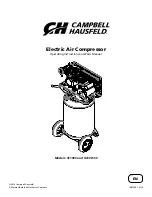11
© 2017, JUN-AIR
We reserve the right to make any alterations which may be due to any technical improvements
Printed in the USA
87R-4P Compressor System User Guide
6190900 (Rev B)
System Checks and Tests
WARNING
Always switch the system off and disconnect power when
removing the system cover.
1. Switch the system power on and verify that the com-
pressor runs and the storage tank begins to pressurize.
2. Check the incoming line voltage to verify that it remains
within the range specified in the Site Requirements
table while the system is running. If the voltage does
not remain within the specified range, contact JUN-AIR.
NOTES:
• The safety relief valve is set to 9.3 bar (135 psi).
• The pressure switch is set to cut in at 6 bar (87 psi) and
cut out at 8 bar (116 psi). See the specifications table
for details.
• Monitor the line-pressure gauge when testing for leaks.
• The tank pressure can be measured using the line
pressure gauge by closing the system outlet and ad-
justing the regulator knob clockwise until it no longer
turns.
• If the tank pressure drops more than 0.5 bar (7.5 psi) in
three minutes, air leaks are present. Locate and repair
the leak(s).
• Soapy water can be used to check for pressure leaks
.
Operation
1. When the system is completely installed and ready for
operation, it can be switched on using the power switch
on the back panel. A light on the front panel will turn on
to indicate that power is supplied to the system and it
is operational.
2. The system will provide clean, dry air and has preset
cut-in and cut-out pressures of approximately 6 bar
(87 psi) and 8 bar (116 psi), respectively. Check the in-
ternal tank gauge reading to verify the pressure-switch
settings. Contact your authorized dealer before adjust-
ing the cut-in/cut-out pressures to values outside the
preset range.
3. The pressure of the output air can be adjusted using
the regulator knob.
4. When the system is not in use, it should be turned off
using the power switch on the back panel. The indicator
light on the system cover will turn off when the system
is powered down.
WARNING
Discharge pressure in the tank prior to transporting the
system or removing connections.
MAINTENANCE
Performing regularly scheduled maintenance will ensure
your system provides you with years of superior service.
To extend your system’s life, please do the following:
• Keep the system and surrounding area clean and free
of debris.
• Maintain the recommended ambient temperature; high
temperatures will shorten the life of the system.
• Verify that all leaks are sealed.
Equipment Alert: Indicates a potentially
hazardous situation that could result in
equipment damage if not avoided.
WARNING
Electrical Shock Hazard
Disconnect electrical power supply cord before performing
maintenance on this product
If product is hard wired into system, disconnect electrical
power at the circuit breaker or fuse box before performing
maintenance on this product.
Failure to follow these instructions can result in death,
fire, or electrical shock.
WARNING
Injury Hazard
Product surfaces become very hot during operation,
allow product surfaces to cool before handling.
Air stream from product may contain solid or liquid
material that can result in eye or skin damage, wear
proper eye protection.
Clean this product in a well ventilated area.
Failure to follow these instructions can result in death,
fire, or electrical shock.
WARNING:
Always disconnect power before
servicing. Surface(s) can be extremely hot depending
on system usage. Do not touch hot parts during or
immediately after operation.