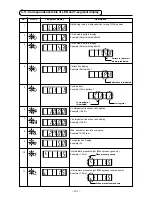– 91 –
3) Next, set No. of the copy destnaton. Select
pattern No. of the copy destnaton wth
key or
key. Here vector format data 1
to 999 and users' pattern 1 to 200 can be se-
lected. A s dsplayed to the No. whch s not
regstered yet, and 0 s dsplayed to the No.
whch has been regstered.
When No. can be selected, determne t wth
key.
4) When tryng to copy to the regstered pat-
tern No., the overwrtng confrmng state s
produced. When performng the overwrtng,
press
key, and when cancelng, press
key.
3-4. Performing deletion of pattern
1) Confirm that the sewing LED has gone out,
and press
key.
Dsplay the deleton mode, and press
key wth
key or
key.
2) Set the deleton No.
Select the pattern No. to be deleted wth
key or
key, and press
key.
h
h
h
h
h