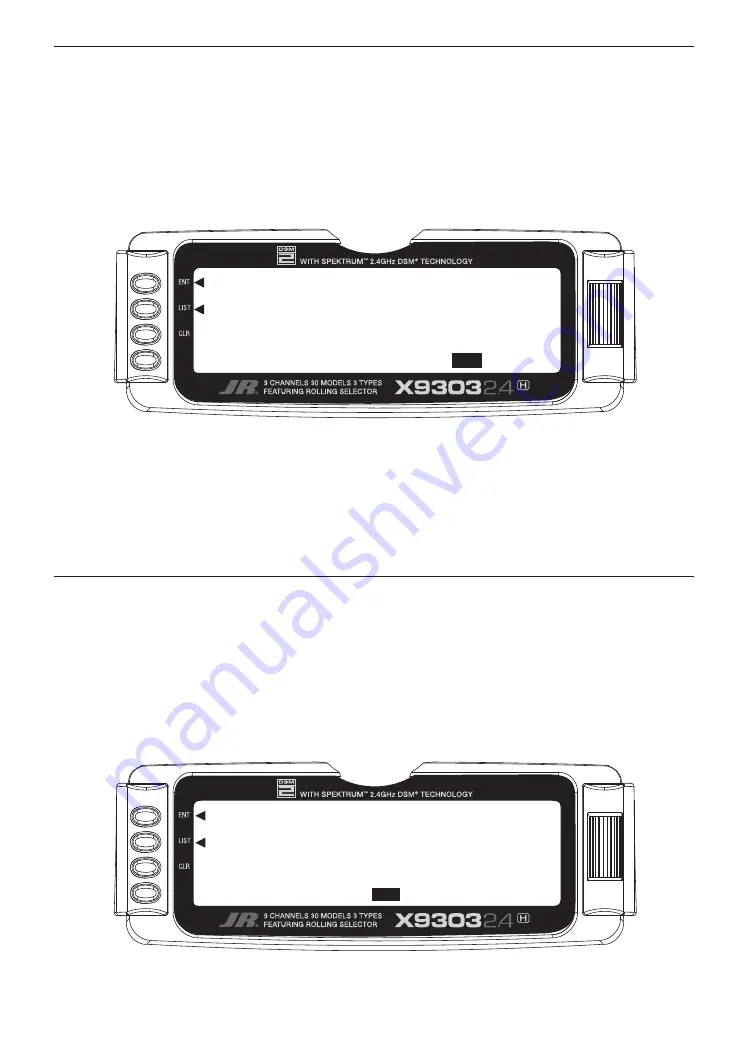
ACTIVATE/DEACTIVATE SWITCHES
GOVERNOR PROGRAM ACTIVATION
H-12
The X9303 2.4 provides the ability to disable a number of
the switches on the transmitter – Pit TRIM, GEAR, AUX2,
AUX3, and AUX4. This is very useful when auxiliary
channels are used for special or mixing purposes. In
this instance, the auxiliary channels are no longer to be
operated by their auxiliary switches but rather the program
mix selected or transmitter sticks.
1. If PIT TRIM, GEAR, AUX2, AUX3, or AUX4 are to be
used as a 2nd primary flight control, then inhibit the
corresponding switch by highlighting ACT, along the
bottom line of the display and pressing the
Selector
until INH appears under the switches that are to be
turned-off. The example below shows all switches as
INH or being turned-off, making them all available to
be used as a 2nd channel for a primary flight control.
The X9303 2.4 features a special Governor program that
can be activated in the Device Select screen.
The Governor program is designed to be used with
most currently available Governor systems, and
allows for independent rpm settings for each of the
active flight modes.
1. From within the
Devic.SEL
function use the
Selector
to highlight and select
OUT:ACT
located at the bottom of
the
GEAR
column along the bottom line of the display.
2. Press the
Selector
until the word
GOV
appears on
the display. This indicates that the Governor function
has been activated. The Governor program will now be
visible in the Function Mode List.
[Devic. SEL]
F.MOD THRO Pit.
EXTRA HOLD TRIM
INH
HOLD PitT
SW
LEV
OUT: INH INH
INH
INH
GEAR AUX2 AUX3 AUX4
GEAR AUX2 AUX3 FMOD
SW SW LEV SW
RUD TRIM:COM
[Devic. SEL]
F.MOD THRO Pit.
EXTRA HOLD TRIM
INH
HOLD PitT
SW
LEV
RUD TRIM:COM
GEAR AUX2 AUX3 AUX4
GEAR AUX2 AUX3 FMOD
SW SW LEV SW
OUT:
GOV
INH INH INH



























