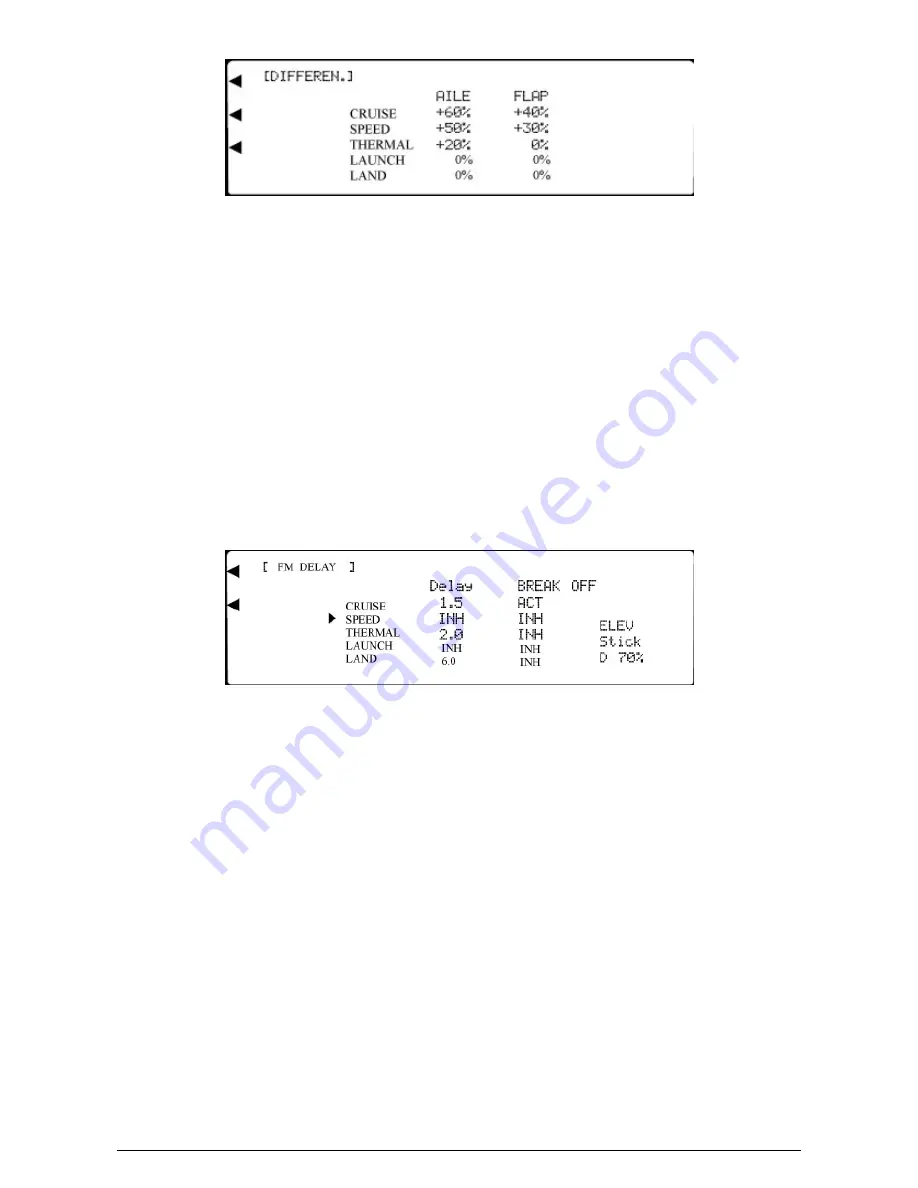
MacGregor Industries
67 GLIDER
Please note that the display will only show the Flight Modes activated in System Mode - DeviceSEL.
Press the LIST key to return to the Function Menu. Press the enter (ENT) key to return to the Information Display Screen.
Flight Mode Delay
The Function Menu List is accessed from the Information Display Screen by pressing the LIST key. From the Function
Menu List, rotate the Scroll Bar to highlight the "FM Delay" menu choice and click the Scroll Bar.
It is usually desirable to have a smooth transition from one group of Flight Mode travel settings to another, rather than the
snap action caused by a switch. This applies particularly to the Flaps. The Flight Mode Delay specifies the time for the
transition between the travel settings of the various Flight Modes and acts like a servo speed adjustment. Transition times
between INH (zero transition time) and 6 seconds, may be chosen for each Flight Mode, with a further choice, HOLD, that
freezes the controls in the position they are in when the Flight Mode is selected. The transition delay can be overridden
(reduced to zero) automatically when the Elevator stick is in a position further from neutral than the specified value. This
"break off" facility might be used to immediately select the thermal Flight Mode settings while the down Elevator held
during launch is being applied, by using a setting of say "down" 70%.
Note: The Flap Flight Mode delay is only applied when the digital Flap trim is used to specify the Flight Mode
Flap position in the various Flight Modes.
Please note that the display will only show the Flight Modes activated in System Mode – DeviceSEL.
To set a delay value,
highlight the required figure by rotating the Scroll Bar and click on it to bring up the sub menu. The
figure is surrounded by a box to indicate that it is selected. Rotate the Scroll Bar to alter the setting. To return the figure to
the default of 0, press the clear (CLR) key at the left hand side of the screen. When the required setting is achieved, click the
Scroll Bar to exit the sub menu.
To enable "brake off" (Elevator cancellation of delay),
highlight INH in line with the required Flight Mode by rotating
the Scroll Bar and click on it to toggle between activated (ACT) and inhibited (INH). When activated (ACT), the Elevator
stick setting is applied to cancel the Flight Mode delay for the selected Flight Mode.
To set an Elevator stick activation point,
highlight the "ELEV Stick" menu choice by rotating the Scroll Bar and click on
it to bring up the sub menu. The words are surrounded by a box to indicate that they are selected. Rotate the scroll bar to
alter the setting. Figures between U 100% (up 100%) and D 100% (down 100%) may be set with 100 corresponding to full
stick movement in the specified direction and zero being neutral. To return the figures to the default of U 50, press the
clear (CLR) key at the left hand side of the screen.
For information only, a marker arrow on the screen points to the current Flight Mode switch selection.
Press the LIST key to return to the Function Menu. Press the enter (ENT) key to return to the Information Display Screen.
Flaperon Mix
The Function Menu List is accessed from the Information Display Screen by pressing the LIST key. From the Function
Menu List, rotate the Scroll Bar to highlight the "Flaprn MX" menu choice and click the Scroll Bar
.
Содержание PCM9XII
Страница 1: ...MacGregor Industries MACGREGOR INDUSTRIES Instruction Manual PCM9XII ...
Страница 4: ...MacGregor Industries This page is intentionally blank ...
Страница 43: ...MacGregor Industries 39 HELI ...
Страница 65: ...MacGregor Industries 61 AERO ...
Страница 85: ...MacGregor Industries 81 GLIDER ...
Страница 86: ...MacGregor Industries This page is intentionally blank ...
Страница 87: ...MacGregor Industries This page is intentionally blank ...






























