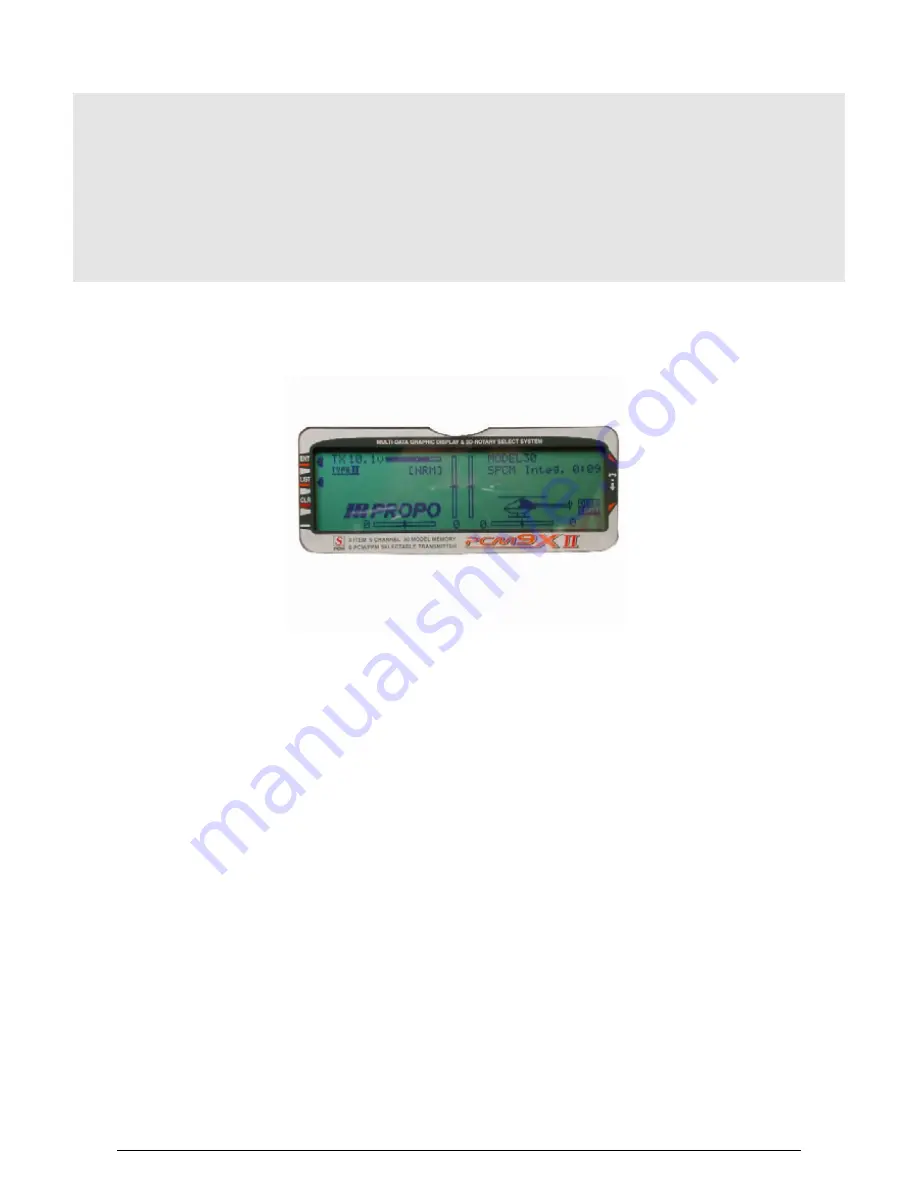
MacGregor Industries
1
PCM9XII
he JR PCM9XII uses the latest Computer and Display Screen technology to enhance and extend the Radio Control user's
modelling experience. New to the PCM9X range is the Scroll Bar interface. In conjunction with the side entry buttons,
the new Scroll Bar provides a quick, convenient and efficient programming environment.
Information Display Screen
The PCM9XII Transmitter has facilities for three model types, (Helicopter, Fixed Wing power and Glider), with specialist
features particularly applicable to each. The relevant chapters give full details of the facilities that are available for each type
of model. We strongly recommend that, before attempting to programme the transmitter, you read Chapter 1 for the
System Menu information and the relevant following chapter, for the Function Menu details.
SCREEN CONTRAST ADJUSTMENT
It is possible to alter the display contrast to compensate for varying ambient light conditions. To change the display
contrast, rotate the Scroll Bar until the "DISP CONT" (display contrast) is selected (dark background) and click to select the
function. The dark background changes to a box surrounding "DISP CONT" to indicate that it is selected. Rotate the
Scroll Bar to the right to darken the screen or to the left to lighten the screen. When the required setting is achieved, click
the Scroll Bar to exit the sub menu. Of course if the change is taken too far, the screen display cannot be seen! No need to
panic - simply rotate the Scroll Bar or press the CLR (clear) key and the display will re-appear. If it does not, switch off,
switch on again, click the Scroll Bar to select the contrast function and press the CLR key to reset the screen. This will
always work as the contrast function is automatically highlighted when switching on.
SWITCH WARNING
As a safety feature, switching the transmitter on with a Flight Mode or Throttle Hold switch in other than the normal
position, causes a warning to be given. A pulsing beep signal is sounded and a flashing "SWITCH WARNING!" message
shows on the screen. The transmitter will not continue until the offending switch is moved to the normal (safe) position.
For convenience, the screen displays the name of the switch or switches causing the warning.
THROTTLE A.L.T.
The throttle trim employs a special Asymmetric Limited Travel feature that inhibits the throttle trim when the throttle stick
is in the upper half of its travel. The engine tick-over setting is adjusted by the throttle trim without affecting the full
throttle position.
T
Enter
List
Clear
Timer
Scroll
Bar
Содержание PCM9XII
Страница 1: ...MacGregor Industries MACGREGOR INDUSTRIES Instruction Manual PCM9XII ...
Страница 4: ...MacGregor Industries This page is intentionally blank ...
Страница 43: ...MacGregor Industries 39 HELI ...
Страница 65: ...MacGregor Industries 61 AERO ...
Страница 85: ...MacGregor Industries 81 GLIDER ...
Страница 86: ...MacGregor Industries This page is intentionally blank ...
Страница 87: ...MacGregor Industries This page is intentionally blank ...




















