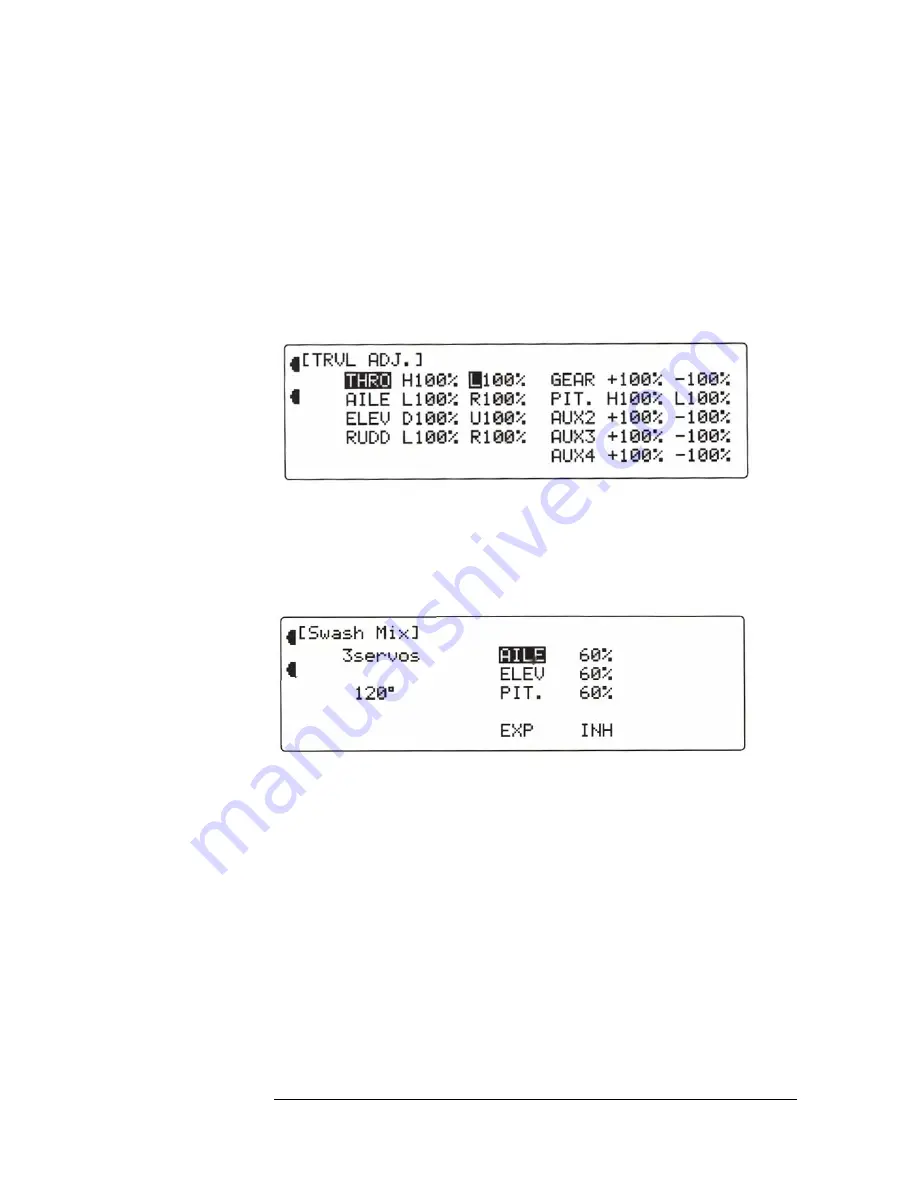
14
14
14
14
Travel Adjust
The purpose of Travel Adjust, also known as endpoint adjustment or
adjustable travel volume, is to offer you precise servo control deflection in
either direction of servo operation.
The travel adjust range is from 0-150% (0 degrees to 60 degrees) and it can be
adjusted for each direction individually. The factory default (data reset) value is
100% for each direction of servo travel.
In Function Mode, use the scroll bar to select Travel Adjust and access by
pressing the scroll bar.
Swash Mixing
If an eCCPM mix has been selected, you can fine-tune the swashplate mixing using
Swash Mix
in the
Function List
.
When in an eCCPM set-up the software allows you to adjust the overall travel for
each primary control. The exponential function is used to help reduce interaction
produced by the use of eCCPM. It reduces servo throw around centre stick
movement and becomes more linear towards the extremes of stick movement.
In Function Mode, use the scroll bar to select Swash Mix and access by
pressing the scroll bar.
Throttle Hold
The Throttle Hold Function holds the throttle servo in a specific position
when the switch is activated. This is very useful for practicing autorotation
landings. The throttle hold switch is located on the top left corner of the
transmitter. The throttle hold function is ON in the forward switch position;
in the rear position, the throttle hold function is OFF.
















































