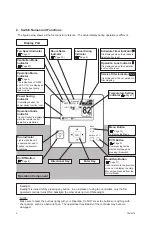P5415479
5
Function
• Cooling Operation (COOL):
To decrease the room temperature.
• Heating Operation (HEAT):
To increase the room temperature.
• Dry Operation (DRY):
To decrease room temperature and passively
reduce the humidity in the room.
• Cooling/Heating Automatic Operation (AUTO):
To cool and heat automatic changeover.
• Air Flow Operation (FAN):
To circulate the air in the room.
<Before Operation>
Apply power to the outdoor unit(s) at least
12 hours prior to operation of the system for
preheating of the compressor oil.
Do NOT turn OFF the power supply during
change of seasons.
Make sure that the outdoor unit is not covered
with snow or ice. If covered, remove it by using
warm water less than 122°F (50
o
C).
If the water temperature is higher than 122°F
(50°C), it will cause damage to plastic parts.
3. Operation Method
3.1 Basic
Procedures
(1) Function Selection
By pressing “ ”or “ ”, the icon “
” moves
to the next function in order of the functions
“MODE”, “SPEED”, “LOUV.” and “TEMP”.
(2) Change of Settings
With the function (“MODE”, “SPEED”,
“LOUV.” or “TEMP”) selected, press “ ” or “
”.
The setting is changed.
3.2 Operation
Mode
(Cooling, Heating, Dry, Cooling/Heating
Automatic and Air Flow Operation)
(1) Turn ON the power supply.
(2) Press “ ” or “ ” and select “MODE”.
(3) By pressing “ ” or “ ”,
the operation mode changes as follows.
NOTE:
The function selection setting is required for the
“AUTO” operation. Refer to Installation Manual
and Service Manual for detailed information.
Connecting
FAN
(AUTO)
DRY
HEAT
COOL
OK
Menu
Back/Help
OK
Menu
Back/Help
OK
Menu
Back/Help
OK
Menu
Back/Help
Содержание CIW01
Страница 2: ......
Страница 50: ......
Страница 51: ......
Страница 52: ...Code No LIT 12013123 Issued September 2019 P5415479 rev 4 2017 Johnson Controls Inc ...