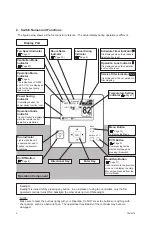P5415479
17
8.6.1 Power Saving Detailed Setting
(Outdoor Unit Capacity Control)
This function is used to set the detail of the
outdoor unit capacity control. Regarding the
display on the screen, refer to page 9 on this
manual.
• Control Method:
The “Peak Cut Control” reduces the power
consumption range when it exceeds the
value of the power setting. On the basis of
the current air conditioning capacity, the
“Moderate Control” is used to moderate the air
conditioning capacity as well as the peak.
To set this value, refer to (4) on this page.
“Peak Cut”: Set percentage from 100% to 40%
for the maximum electricity usage.
“Moderate Control”: Set percentage from
100% to 40% for ODU capacity.
• Power Saving LOW (MED / HIGH):
Assign a value corresponding to the capacity
control of each level of the power saving
LOW / MED / HIGH.
• Change Level:
It is possible to change the power saving level
from the power saving guidance.
NOTES:
• The “Main/Sub-Remote” display in “Current
Setting” of the “Help Menu” cannot be set if the
indication is “Sub” or “
−−
”.
• If the power saving mode change the power
saving detailed setting in the outdoor unit
capacity control, the “Power Saving ON/OFF”
turns OFF.
• It is necessary to assign a value of capacity
control as follows:
“Sav LOW” > “Sav MED” > “Sav HIGH”.
• The cooling/heating capacity can decrease
when using the “Power Saving” function.
(1) Select “Power Saving Mode Setting” from
the “Menu” screen and press “OK”.
The “Power Saving Setting” screen is
displayed.
(2) Select “Detailed Setting” by pressing “ ” or
“ ” and press “OK”.
The power saving “Detailed Setting” screen
is displayed.
Menu
Power Saving Setting
Elevating Grille
Operation Schedule
Reset Filter Sign Time
01
/
05
Simple Timer
15:10(Fri)
Entr
Rtrn
Sel.
Back
OK
Back
OK
Detailed Setting
Power Saving Mode Setting
Power Saving Setting
Entr
Rtrn
Sel.
OK
Menu
Back/Help
OK
Menu
Back/Help
OK
Menu
Back/Help
OK
Menu
Back/Help
(3) Select “Capacity Control” using “ ” or “ ”
and press “OK”.
The outdoor unit “Capacity Control” screen
is displayed.
(4) Press “ ” or “ ” and select the setting
function. The setting changes as follows:
“Control Method”
↔
“Sav LOW”
↔
“Sav MED”
↔
“Sav HIGH”.
Detailed Setting
Intermittent Control
Rotation Control
Capacity Control
Entr
Rtrn
Sel.
Back
Detailed Setting of Capacity Cntl.
OK
Capacity Control
Control
Peak Cut Control
LOW
100%
MED
80%
Entr
Rtrn
Sel.
Adj.
Back
OK
HIGH
60%
Operate in power set value range.
OK
Menu
Back/Help
OK
Menu
Back/Help
OK
Menu
Back/Help
LOW / MED / HIGH
Better comfort
Lower energy saving
Less comfort
Higher energy saving
Содержание CIW01
Страница 2: ......
Страница 50: ......
Страница 51: ......
Страница 52: ...Code No LIT 12013123 Issued September 2019 P5415479 rev 4 2017 Johnson Controls Inc ...