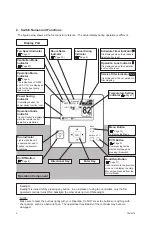16
P5415479
8.6 Power
Saving
Function
1. Outdoor Unit Capacity Control:
“Peak cut mode” and “Moderate mode” are
provided. Refer to 8.6.1. Controls the COOL/
HEAT capacity of the outdoor unit.
2. Indoor Unit Rotation Control:
Indoor units linked with the same outdoor unit
system are switched ON in order, one by one.
3. Intermittent Operation Control:
Cooling/Heating and FAN mode are repeated
in preset intervals.
4. No Setting:
The power saving function does not operate.
NOTES:
• The power saving mode can be changed
and may differ depending on the type of the
outdoor unit or indoor unit in use.
When “Main/Sub-Remote” from the “Help
Menu” “Current Setting” is displayed, the
power saving mode can be changed as
follows:
(a) “Main”: The power saving mode can
change functions 1 through 4 above.
(b) “Sub”: The power saving mode cannot be
changed. It synchronizes with the power
saving mode of the main controller from
the same outdoor unit cycle.
(c) “
−−
”: The power saving mode can be
changed between functions 3 and 4
above.
• If the power saving mode is changed, the
“Power Saving ON/OFF” is set as OFF.
(1) Select “Power Saving Setting” from the
“Menu” and press “OK”.
The “Power Saving Setting” screen is
displayed.
(2) Select “Power Saving Mode Setting” by
pressing “ ” or “ ” and press “OK”.
The “Power Saving Mode Setting” screen is
displayed.
Menu
Power Saving Setting
Elevating Grille
Operation Schedule
Reset Filter Sign Time
01
/
05
Simple Timer
15:10(Fri)
Entr
Rtrn
Sel.
Back
OK
Back
OK
Detailed Setting
Power Saving Mode Setting
Power Saving Setting
Entr
Rtrn
Sel.
OK
Menu
Back/Help
OK
Menu
Back/Help
OK
Menu
Back/Help
OK
Menu
Back/Help
(3) By pressing “ ”or “ ”, “Power Saving
Mode Setting” changes as follows.
Capacity Control
↔
Rotation Control
↔
Intermittent Control
↔
No Setting
Select “Power Saving Mode” and press “OK”.
The setting con
fi
rmation screen is displayed.
(4) Select “Yes” using “ ”or “ ” and press “OK”.
The screen returns to normal mode.
Back
OK
Power Saving Mode Setting
Sav Mode
Capacity Cntl
Entr
Rtrn
Adj.
Control cooling/heating capacity of
outdoor unit.
Back
OK
Power Saving Mode Setting
Yes
No
Sel.
Entr
Rtrn
Fix power saving settings.
Cancel current power saving
settings?
OK
Menu
Back/Help
OK
Menu
Back/Help
OK
Menu
Back/Help
OK
Menu
Back/Help
ECO button: Only switching saving ON
↔
OFF and selecting Saving mode.
Menu
↔
Power saving setting:
Detailed setting for each mode.
Содержание CIW01
Страница 2: ......
Страница 50: ......
Страница 51: ......
Страница 52: ...Code No LIT 12013123 Issued September 2019 P5415479 rev 4 2017 Johnson Controls Inc ...