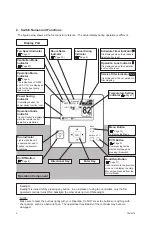P5415479
15
8.4.3 Schedule ON/OFF Setting
• This function is used to deactivate the
scheduled operation temporarily.
• The scheduled operation is not carried out when
“OFF” is set in this function.
• This function is used for long periods of time.
(1) Select “Operation Schedule” from the menu
and press “OK”.
(2) Select “Schedule ON/OFF” by pressing “ ”
or “ ” and press “OK”.
The con
fi
rmation screen is displayed.
(3) Select “Yes” by pressing “ ” or “ ” and
press “OK”. The schedule ON/OFF setting is
con
fi
rmed and the screen returns to normal
mode.
• “
” turns on when schedule operation is ON.
• “ ” turns off when schedule operation is OFF.
Menu
Power Saving Setting
Elevating Grille
Operation Schedule
Reset Filter Sign Time
01
/
05
Simple Timer
15:10(Fri)
Entr
Rtrn
Sel.
Back
OK
Back
OK
Operation Schedule
Schedule ON/OFF
Holiday Setting
Day/Time Setting
15:10(Fri)
Entr
Rtrn
Sel.
Back
OK
Turn ON schedule function?
Schedule ON/OFF
Yes
No
Sel.
Entr
Rtrn
15:10(Fri)
8.5 Elevating
Grille
This function is not used.
OK
Menu
Back/Help
OK
Menu
Back/Help
OK
Menu
Back/Help
OK
Menu
Back/Help
OK
Menu
Back/Help
OK
Menu
Back/Help
Содержание CIW01
Страница 2: ......
Страница 50: ......
Страница 51: ......
Страница 52: ...Code No LIT 12013123 Issued September 2019 P5415479 rev 4 2017 Johnson Controls Inc ...