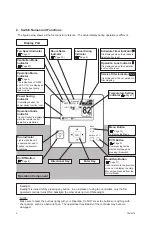10
P5415479
(3) Press “ ” or “ ” and select the setting
function. By pressing “OK”, each type of
setting is displayed.
Refer to the following concerning each
setting.
• Power Saving Mode Setting (Section 8.6
“Power Saving”)
• Power Saving Detailed Setting (Section 8.6
“Power Saving”)
• Power Saving Schedule Setting (Section
8.10 “Power Saving/Operation Noise
Reduction Schedule”)
8. Menu Operation
8.1 Menu
• Every function setting is displayed in the “Menu”.
• Refer to Sections 8.2 to 8.19 for each function.
NOTE:
: Unable to set:
If a function with “ ” is selected from the “Menu”,
“No Function” or “Setting Disabled” is displayed on
the lower screen.
“ ” is shown when the unit does not support the
function, the function setting cannot be changed
while in operation, or other reasons. The reason
is shown as a footer message.
(1) Press “Menu”.
The menu is displayed.
(2) Select a function by pressing “ ” or “ ” and
press “OK”.
(“ ” is displayed if the function is not
available.)
(3) Press “Back/Help” to return to Normal Mode
(Operation Mode Indication).
Menu
Power Saving Setting
Elevating Grille
Operation Schedule
Reset Filter Sign Time
01
/
05
Simple Timer
15:10(Fri)
Entr
Rtrn
Sel.
Back
OK
OK
Menu
Back/Help
NOTE:
If the menu screen remains unchanged
for approximately 10 minutes, the screen
automatically returns to normal mode.
OK
ECO
Menu
Back/Help
OK
ECO
Menu
Back/Help
Detailed Setting
Schedule
Detailed Setting
Power Saving Mode Setting
Entr
Rtrn
Sel.
Back
Change power saving mode used.
OK
OK
Menu
Back/Help
OK
Menu
Back/Help
OK
Menu
Back/Help
Menu
Power Saving Setting
Elevating Grille
Operation Schedule
Reset Filter Sign Time
01
/
05
Simple Timer
15:10(Fri)
Entr
Rtrn
Sel.
Back
OK
Содержание CIW01
Страница 2: ......
Страница 50: ......
Страница 51: ......
Страница 52: ...Code No LIT 12013123 Issued September 2019 P5415479 rev 4 2017 Johnson Controls Inc ...