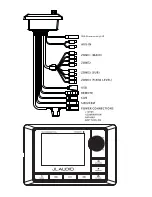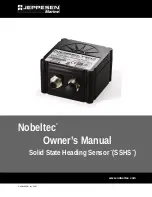Power Connections continued...
Disconnect the NEGATIVE battery post connection and secure the disconnected
cable to prevent accidental reconnection. This is an essential safety precaution
during installation!
Label
Wire Color
Connection
+12VDC
Red
Connect to a positive (+12V) source. This can be an ignition controlled,
accessory circuit or a vessel battery equipped with a main disconnect
switch. For added control functionality, we also recommend installing
a dedicated toggle switch (not included) at this wire lead’s +12V
connection point.
Always install an appropriate fuse within 18 inches
(45 cm) of the +12V connection.
If this is the only device using the
connection point, use a 5 amp fuse.
GROUND
Black
Connect to a clean metal chassis ground, if available. If no metal chassis
ground is available, it may be necessary to connect this to the NEGATIVE
battery post.
All ground connections (source unit and amplifiers)
should be made at the same location to minimize noise.
ILLUMINATION
Orange
Connect to a +12V lighting circuit to automatically switch the
illumination to night mode when the lights are activated.
AMP TURN-ON
Blue
This wire provides a positive (+12V) turn-on voltage to activate
aftermarket amplifiers.
Wiring Harness Connections
Harnesses exiting the rear of the unit are used to connect to aftermarket amplifiers/
equipment and media devices. Depending on your specific equipment, you may or
may not use all of the connections.
Make sure to plan the layout of your system
prior to routing wires and making connections.
Refer to the table below for
additional info.
Label
Description
Connection
ZONE1
(MAIN)
Black RCA
Left Channel Signal Output / Zone 1 (Main)
4V RMS MAX
Output Voltage
Red RCA
Right Channel Signal Output / Zone 1 (Main)
ZONE2
Black RCA
Left Channel Signal Output / Zone 2
Red RCA
Right Channel Signal Output / Zone 2
ZONE3
(SUB)
Black RCA
Left Channel Signal Output / Zone 3 (Subwoofer)
Red RCA
Right Channel Signal Output / Zone 3 (Subwoofer)
ZONE4
(FIXED
LEVEL)
Black RCA
Left Channel Signal Output / Zone 4 (Fixed level)
4V, 2V, or 1V RMS
MAX Output
Voltage
Red RCA
Right Channel Signal Output / Zone 4 (Fixed level)
AUX-IN
Black RCA
Left Channel Signal Input / Auxiliary
2V or 1V RMS
Input
Sensitivity
Red RCA
Right Channel Signal Input / Auxiliary
SiriusXM
10-pin Connector
Connect to SiriusXM® tuner (sold separately)
ANT
Antenna
Connect to Motorola style antenna
USB
USB Connector
Connect to USB storage device or iPhone®
REMOTE
5-pin Threaded
Connector
Connect to MMR-20 remote (sold separately)
CAN
4-pin Deutsch
Connector
Connect to NMEA network (requires NMEA 2000
compatible cables, connectors, etc. (sold separately)
Содержание MediaMaster 100s
Страница 6: ...0 0 UHFHLYHU RQO 17...