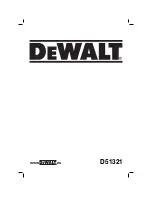FRL
JETYD Operations Manual
39
9.
Place the double-socket LoaDisc driver over the nut and LoaDisc with the directional
lever on the jGun set in the “T” direction for tightening.
10.
Pull the trigger on the jGun to tighten the nut. (At start of installation the outer socket of
the LoaDisc driver will make a short turn in the direction opposite of operation). Once the
outer socket stops turning it will begin reacting on the washer as the inner socket turns
the nut.
11.
Continue pulling the trigger until drive stops turning. At this point, the desired torque or
bolt load (as set on the pressure regulator of the FRL unit) is achieved.