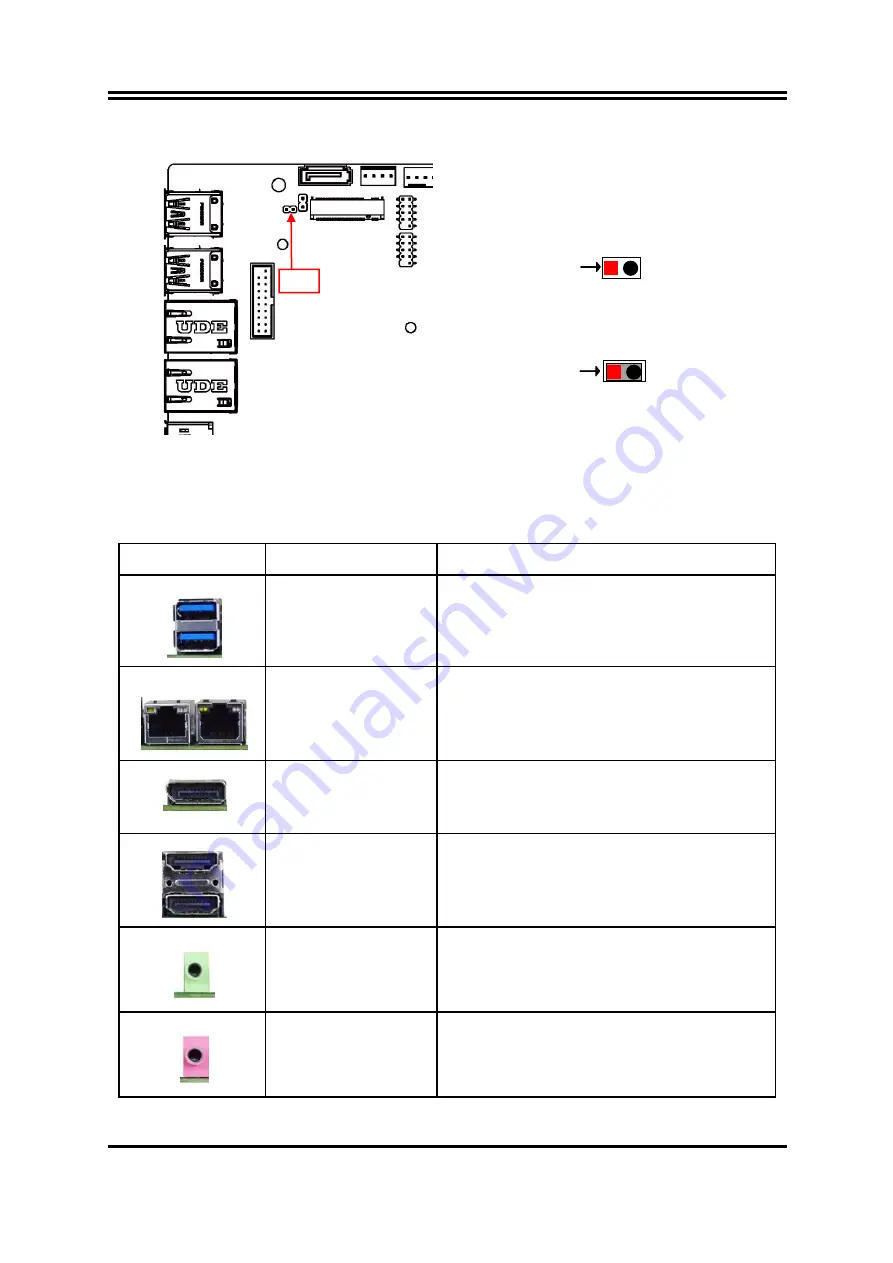
10
JP1(2-pin): ME Features Select
Pin1
JP1
→
ME Features Select
Pin1
1-2 Closed: Disable ME Features.
1-2 Open: Enable ME Features(Default);
2-2 Connectors and Headers
2-2-1 Rear I/O Back Panel Connectors
*Refer to Page-2 Rear IO Diagram
Icon
Name
Function
USB 3.2 Port
To connect USB keyboard, mouse or other
devices compatible with USB 3.2 specification.
RJ-45 LAN Port
This connector is standard RJ-45 LAN jack for
Network connection.
(LAN1 Intel
®
i219-LM/ i219-V
PHY LAN port supports up to 1.0 Gbps transfer
rate; LAN2 from Intel
®
i225-LM supports up to
2.5Gbps transfer rate;)
.
Display Port
For user to the system to corresponding display
device with compatible DP cable.
HDMI 1.4 Port
To connect display device that support HDMI
specification.
Line-out
For user to connect external speaker, earphones,
etc to transfer system audio output.
MIC
User can connect microphone device to this port.
JP1















































