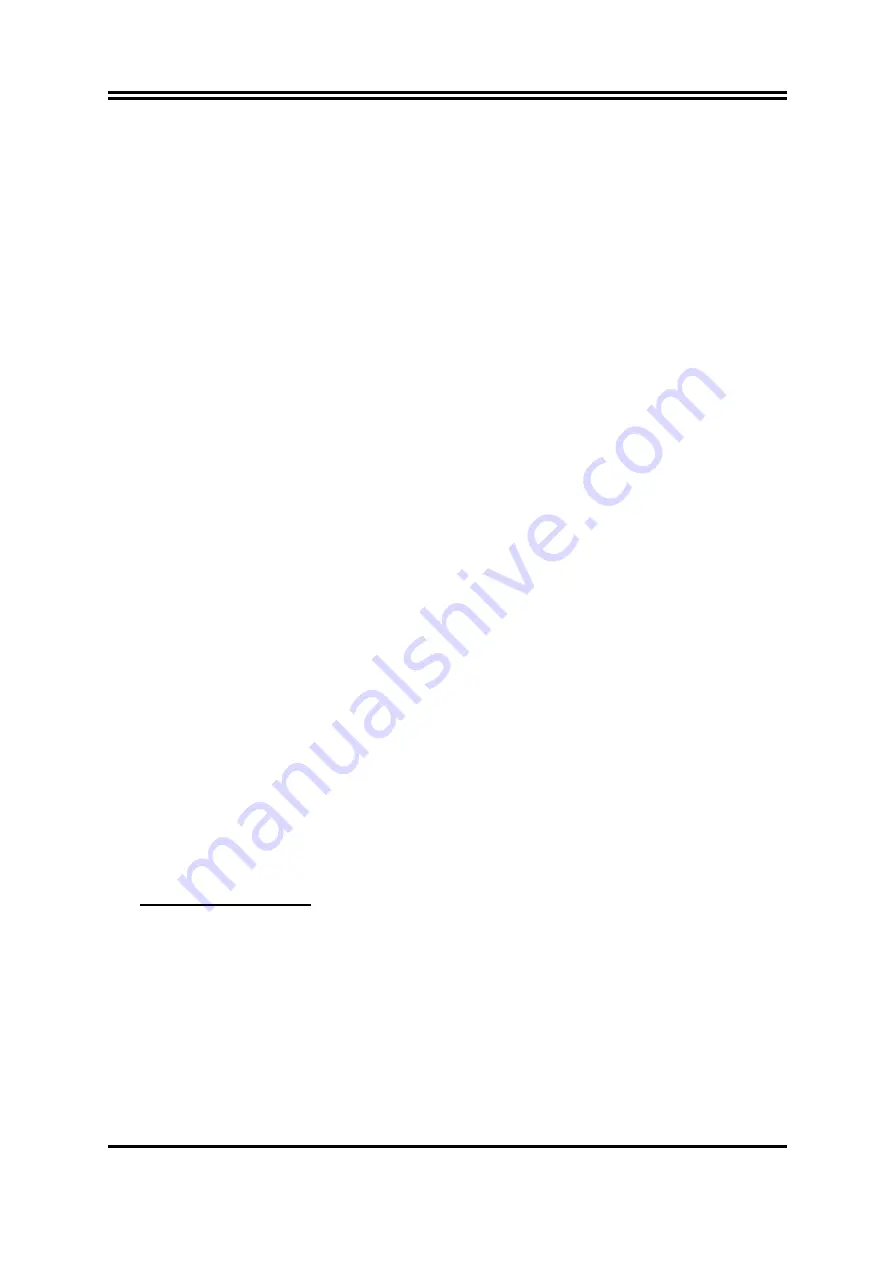
22
*Connectivity Configuration
*Note:
‘
Connectivity Configuration
’ is optional for
MI02
series with
Q470E,W480E,H470
chipset)
.
Press [Enter] to make settings for the following sub-items:
CNVi Mode
This item configures connectivity.
The optional settings: [Disable Integrated]; [Auto Detection]
.
[Disable Integrated]: it disables Integrated Solution.
[Auto Detection]: if discrete solution is discovered it will be enabled by default.
Otherwise integrated solution (CNVi) will be enabled.
CPU Configuration
Press [Enter] to view current CPU configuration and make settings for the
following sub-items:
Hyper-Threading
Use this item to enable or disable Hyper-Threading Technology.
The optional settings: [Disabled]; [Enabled].
Intel (VMX) Virtualization Technology
Use this item to enable or disable Intel (VMX) Virtualization Technology. When set
as [Enabled], a VMM can utilize the additional hardware capabilities provided by
Vanderpool Technology.
The optional settings: [Disabled]; [Enabled].
Intel® SpeedStep(tm)
This item allows more than two frequency ranges to be supported.
The optional settings: [Disabled]; [Enabled].
C states
Use this item to enable or disable CPU Power Management.
When set as [Enabled], it allows CPU to go to C states when it’s not 100% utilized.
The optional settings: [Disabled]; [Enabled].
Turbo Mode
Use this item to enable or disable Turbo Mode (requites Intel speed step or Intel
speed shift to be available and enabled).
The optional settings: [Disabled]; [Enabled].
SATA Configuration
Press [Enter] to make settings for the following sub-items:
SATA Configuration
SATA Controller(s)
Use this item to enable of disable SATA device.
The optional settings: [Enabled]; [Disabled].
When set as [Enabled], the following items shall appear:
*SATA Mode Selection
*Note:
‘
SATA Mode Selection
’ is optional for
MI02
series with
Q470E,W480E,H470
chipset).
This item controls how SATA controller(s) operate.
The optional settings are: [AHCI]; [RAID].






























