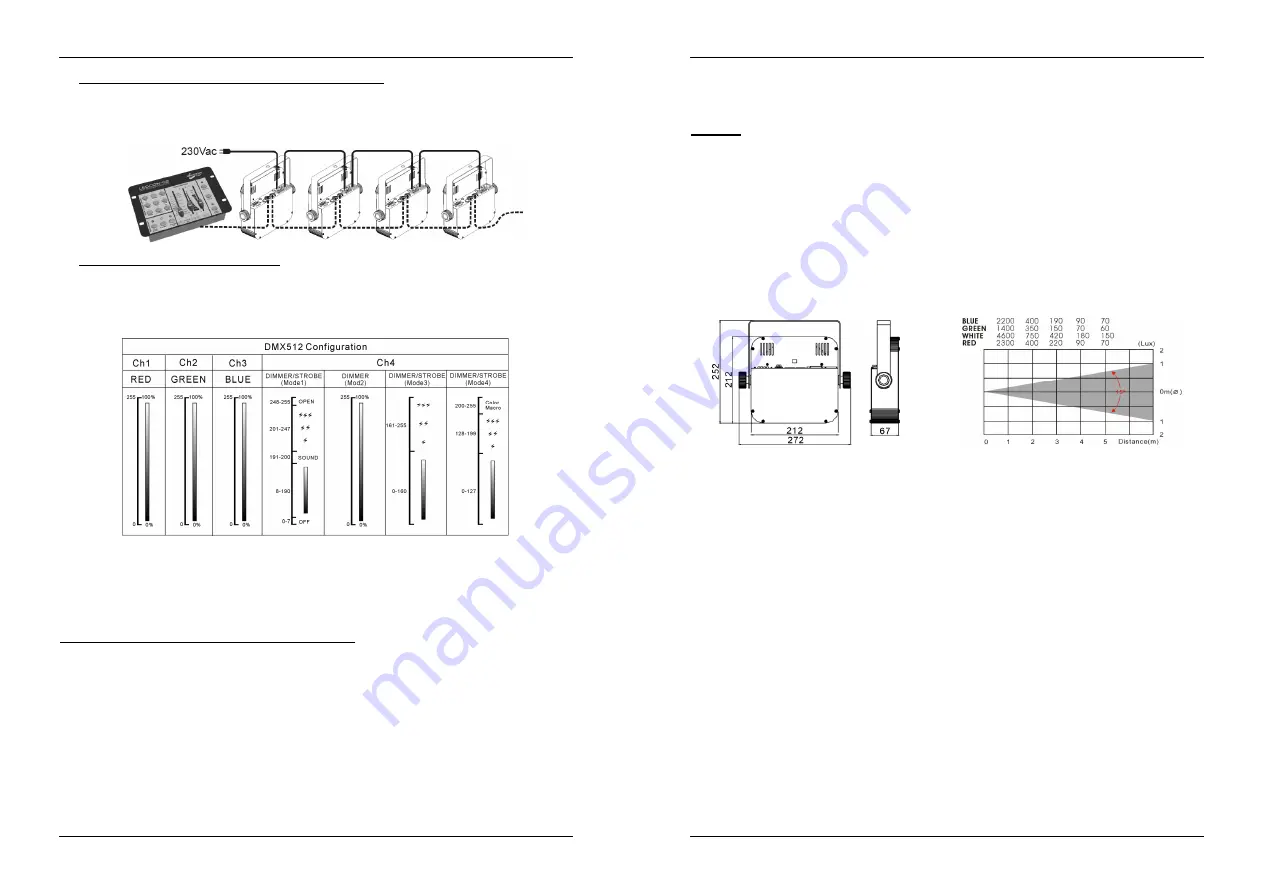
ENGLISH
OPERATION MANUAL
JB SYSTEMS
®
9/50
PLANO SPOT
D. Connect an optional LEDCON-02 controller for more control:
The LEDCON-02 controller can only be used in standalone or master/slave mode. Connect the controller
to the DMX-input of the first unit (master). Make sure that the PLANO SPOT projectors are all set to
channel mode1 (Md 1). Now you can control all the connected units in 4 or 8channel mode. Refer to the
user manual of the LEDCON-02 controller for more information and automatic addressing.
E. Controlled by universal DMX-controller:
Connect all units together. Refer to the chapter “Electrical installation for two or more units in DMX-
mode” to learn how to do this (don’t forget to address all units properly!)
Connect all units to the mains and turn on the DMX controller.
Since each unit has its own DMX-address, you can control them individually. Remember that each unit
uses 4 DMX-channels as shown in the DMX chart below:
Channel4 can have 4 different behaviors, depending on the channel mode (1,2,3 or 4) you selected. (see
chapter HOW TO SETUP)
MAINTENANCE
Make sure the area below the installation place is free from unwanted persons during servicing.
Switch off the unit, unplug the mains cable and wait until the unit has been cooled down.
During inspection the following points should be checked:
All screws used for installing the device and any of its parts should be tightly fastened and may not be
corroded.
Housings, fixations and installations spots (ceiling, truss, suspensions) should be totally free from any
deformation.
When an optical lens is visibly damaged due to cracks or deep scratches, it must be replaced.
The mains cables must be in impeccable condition and should be replaced immediately when even a
small problem is detected.
In order to protect the device from overheat the cooling fans (if any) and ventilation openings should be
cleaned monthly.
The interior of the device should be cleaned annually using a vacuum cleaner or air-jet.
The cleaning of internal and external optical lenses and/or mirrors must be carried out periodically to
optimize light output. Cleaning frequency depends on the environment in which the fixture operates: damp,
smoky or particularly dirty surroundings can cause greater accumulation of dirt on the unit’s optics.
ENGLISH
OPERATION MANUAL
JB SYSTEMS
®
10/50
PLANO SPOT
Clean with a soft cloth using normal glass cleaning products.
Always dry the parts carefully.
Clean the external optics at least once every 30 days.
Clean the internal optics at least every 90 days.
Attention: We strongly recommend internal cleaning to be carried out by qualified personnel!
SPECIFICATIONS
Mains Input:
230V 50Hz
Power consumption:
28Watt
Fuse:
250V 6,3A slow blow (20mm glass)
IEC input/output daisy chaining:
50pcs
Sound Control:
Internal microphone
DMX connections:
XLR 3pin
LEDs:
212 high power LEDs (R70 + G71 + B71)
Beam angle:
15°
Luminous intensity:
see chart below
Size:
see drawing below
Weight:
1,6kg
Every information is subject to change without prior notice
You can download the latest version of this user manual on our website: www.beglec.com








































