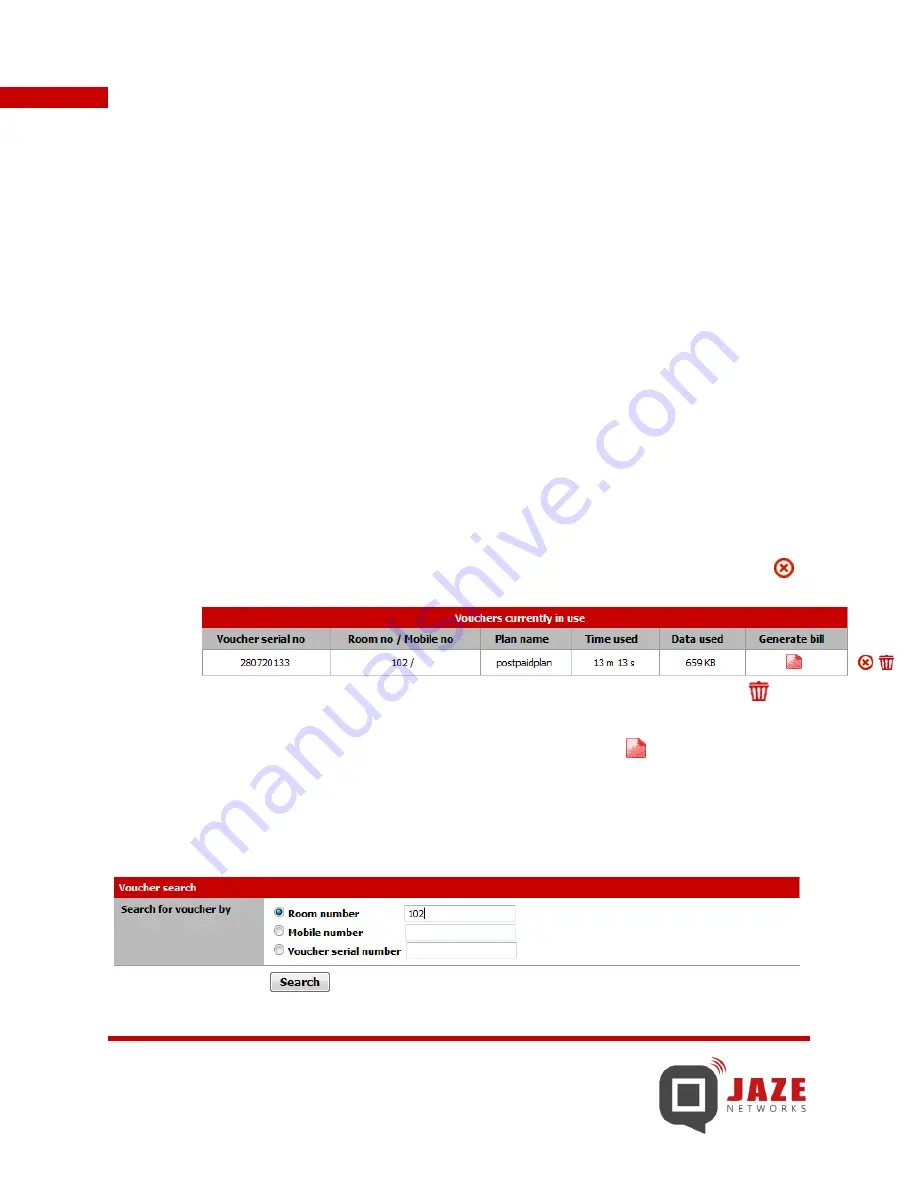
65
Jaze Hotspot Gateway – User Guide
3.
The Current Users
page lists the different states of the voucher and allows you to search for vouchers.
The following are the different types of voucher states on the Current Users page:
Vouchers currently in use
All vouchers which are currently being used for accessing the Internet are listed under this this
section. This includes prepaid, postpaid and free access vouchers.
Vouchers not currently in use
This section lists all vouchers which are not currently being used including new vouchers and
partially used vouchers which are not currently logged in. This section includes prepaid,
postpaid and free access vouchers.
Unbilled expired vouchers
This section lists all postpaid vouchers which are expired and are yet to be billed.
4.
The Current Users page allows you to carry out the following operations on the vouchers.
You can disconnect users from the
Vouchers currently in use
section by clicking on the
icon next to the row for the entry.
You can delete a voucher permanently from the Hotspot Gateway by clicking on the icon
against an entry in any section on the page.
You can generate a bill for a postpaid voucher by clicking on the icon in the Generate bill
column. This function is applicable only for postpaid vouchers.
5.
You can also search for vouchers from the
Voucher search
section on current users page. You can
search for a voucher based on the room number, mobile number or voucher serial number. This is
based on the User ID type selected.
Содержание hotspot gateway
Страница 1: ...JAZE HOTSPOT GATEWAY USER GUIDE ...
Страница 8: ...8 Jaze Hotspot Gateway User Guide FIG 1 3 WEB GUI OF JAZE HOTSPOT GATEWAY ...
Страница 63: ...63 Jaze Hotspot Gateway User Guide ...
Страница 96: ...96 Jaze Hotspot Gateway User Guide 6 Press x and hit Enter to get into the device setup menu as shown below ...






























