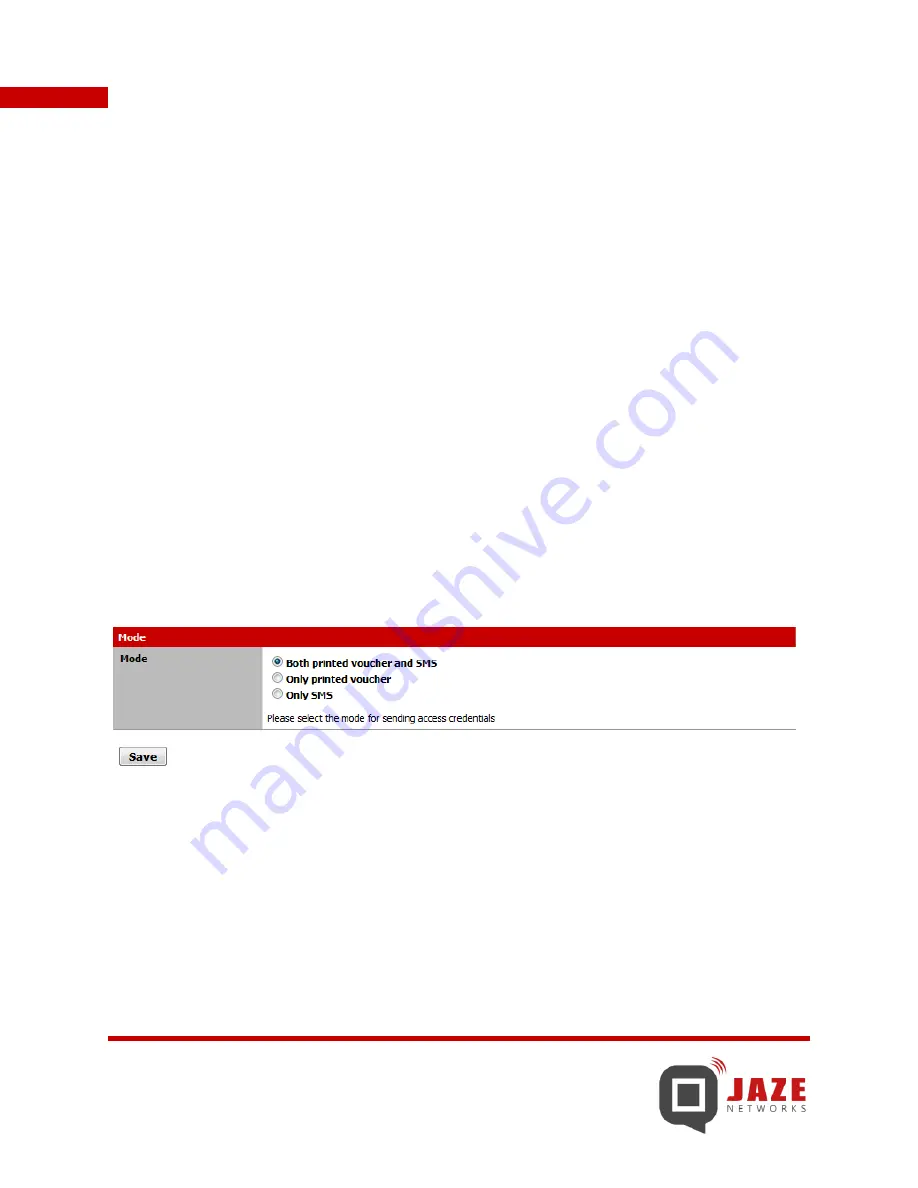
55
Jaze Hotspot Gateway – User Guide
5.4 ACCESS CREDENTIALS DELIVERY MODES
Jaze Hotspot Gateway provides you with multiple methods through which you can deliver the username and
password to your end users.
When mobile number is chosen as the User ID, you can choose to deliver the access credentials through a
printed voucher, through SMS or simultaneously through SMS and delivering a printed voucher.
When room number is chosen as the User ID, the voucher can be delivered through a printed voucher only.
The voucher can be printed out using the provided voucher printer or on a laser printer connected to a PC on
the network.
The SMS can be sent only when the Jaze Voucher Printer is used for generating the access credentials.
To setup the delivery mode for the access credentials, the following steps are followed:
1.
Click on
SMS Customisation
under
Hotspot
in the Web GUI.
2.
In the
Hotspot settings: SMS Customisation
page, under
Mode,
select the mode for sending the
access credentials.
3.
Click on
Save
to apply the changes.
Содержание hotspot gateway
Страница 1: ...JAZE HOTSPOT GATEWAY USER GUIDE ...
Страница 8: ...8 Jaze Hotspot Gateway User Guide FIG 1 3 WEB GUI OF JAZE HOTSPOT GATEWAY ...
Страница 63: ...63 Jaze Hotspot Gateway User Guide ...
Страница 96: ...96 Jaze Hotspot Gateway User Guide 6 Press x and hit Enter to get into the device setup menu as shown below ...






























