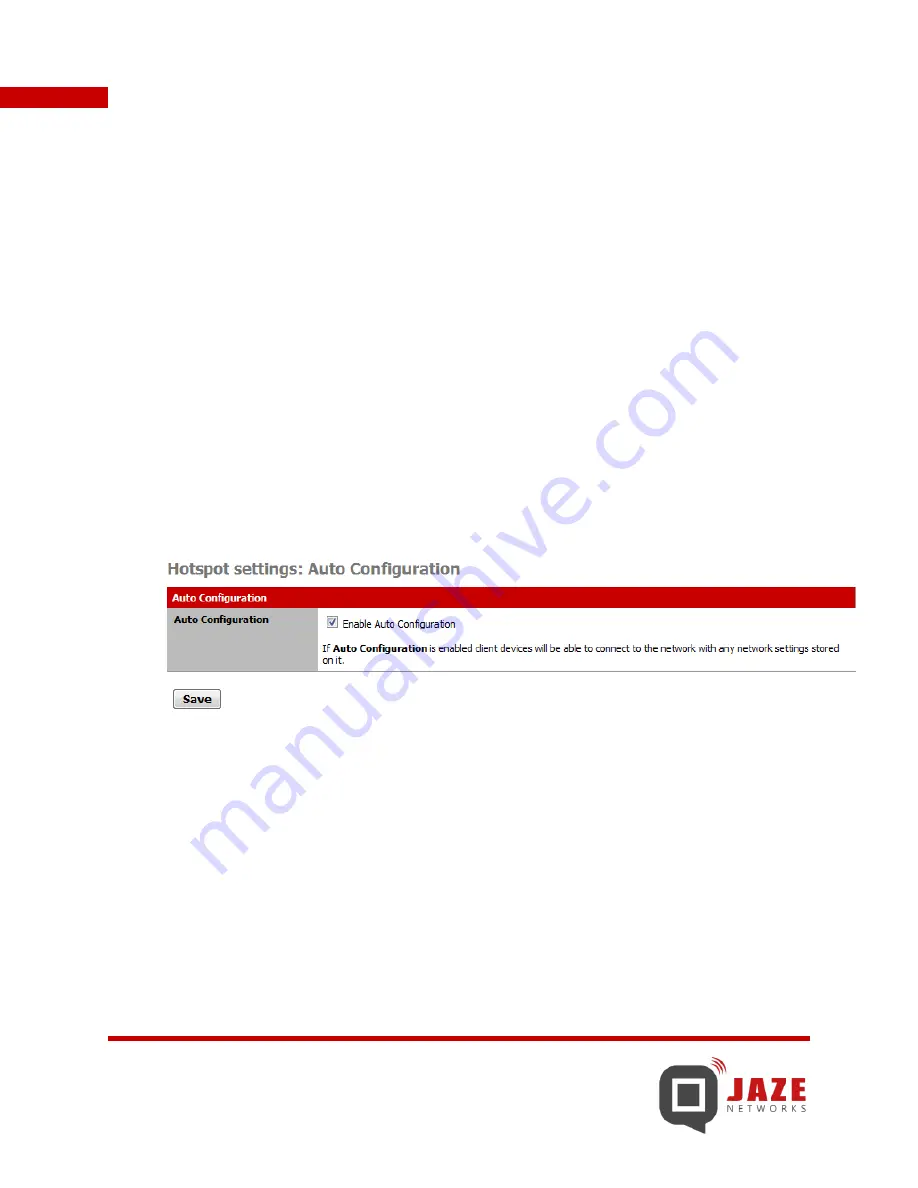
52
Jaze Hotspot Gateway – User Guide
Chapter 5 – Hotspot Advanced Settings
5.1 AUTO CONFIGURATION SETUP
Auto Configuration allows clients with any network settings stored on them to get connected to your network
without any connectivity issues and without having to change any settings on the client.
This allows clients with even incompatible settings stored on them to get onto the network,
To setup Auto Configuration, the following steps are involved:
1.
Click on
Auto Configuration
under
Hotspot
in the Web GUI.
2.
In the
Hotspot settings: Auto Configuration
page, check the
Enable Auto Configuration
to enable
it.
3.
Press
Save
to apply the settings to the device.
Содержание hotspot gateway
Страница 1: ...JAZE HOTSPOT GATEWAY USER GUIDE ...
Страница 8: ...8 Jaze Hotspot Gateway User Guide FIG 1 3 WEB GUI OF JAZE HOTSPOT GATEWAY ...
Страница 63: ...63 Jaze Hotspot Gateway User Guide ...
Страница 96: ...96 Jaze Hotspot Gateway User Guide 6 Press x and hit Enter to get into the device setup menu as shown below ...






























